Are you struggling to set up ClickUp in a way that supercharges your team's productivity?
Do complex features leave you confused about how to tailor this robust software to your unique business needs?
If so, bringing on an expert ClickUp consultant may be the move your operations need. Indeed, setting up ClickUp requires in-depth configuration to avoid costly errors.
But not all ClickUp experts will provide you with the same quality of delivery.
This ultimate guide will walk you through:
Follow our advice below to guarantee you select a ClickUp consultant able to maximize efficiency across your organization.
Before diving into the vetting process, let’s explore key reasons to hire a ClickUp consultant in the first place.
While ClickUp offers unmatched customizability to power up operations, tackling initial setup and optimization alone can be intimidating and time-consuming.
Setting up ClickUp efficiently and effectively is quicker with a specialized consultant than trying to do it on your own. Your teams will be able to focus on their core business and provide feedback to the consultant to continuously improve the ClickUp structure.
Below, we'll look at common challenges faced by Project Managers and Founders when setting up ClickUp:
The many ClickUp features can quickly overwhelm a newcomer. Between sprints, goals, comments, screen recording, forms, it is hard to utilize all the possibilities of the software.
Expert ClickUp consultants have both a helicopter and microscope view into platform features. They identify must-have elements to incorporate based on your unique needs vs “nice-to-have” extras unlikely to prove their ROI.
Custom implementations start by cutting through the noise to build essential foundations. Then consultants iteratively layer on enhanced apps generating value.
ClickUp’s rise stems from continually expanding platform possibilities. But with rapid feature launches, even experts struggle at times to stay up to date.
With how it's evolved in 2024, it can be used for countless scenarios across your company. Some use cases include:
Bringing on consulting partners intimately familiar with the ClickUp product roadmap unlocks major advantages. You gain a personal liaison to translate bleeding-edge app rollouts into tangible business value.
Let’s face it – few successful teams have available bandwidth nowadays. Designing an organizational structure from scratch requires deep analysis of cross-functional systems.
This makes do-it-yourself configurations massively time intensive. Failed solo setup attempts can frustrate your team.
Bringing on ClickUp specialists with proven blueprints liberates in-house resources to focus on core goals. It also enables success faster by applying proven best practices from the start.
If your Marketing team works in Asana and your developers in Jira, how do you make sure data is all migrated and harmonized safely for ClickUp to become a single source of truth?
Competent consultants should:
Also read our article on ClickUp migration here.
The most important aspect is parallel systems can ensure continuity during transition. With the right ClickUp consultant, the transition will run smoothly.
Switching to a new project management software takes time. Some people may have difficulty using ClickUp. A ClickUp expert will train your team by need. Their experience allows them to share ClickUp best practices.
Driving consistent, successful use of ClickUp means training everyone:
With complete guidance, teams rapidly become self-sufficient power users.
The four main challenges a ClickUp consultant addresses:
Ideally, as soon as you have selected ClickUp as your go-to Project Management Software. If you haven't yet, we have compared ClickUp with most of the main Project software on the market on our blog to help you make an informed decision.
Working with a consultant with a get go will save you time and money eventually. Here is why:
Expert ClickUp consultants have seen, setup and improved tens of workspaces before they see yours. That's why they can apply proven methodologies tested across countless implementations.
But if you already have a workspace setup and need to optimize it, don't worry! While it's better to work with a specialist from the start, a good ClickUp consultant will always adapt to your situation. They should have the right approach to adjust and tweak an existing workspace.
In summary – seeking specialized ClickUp consulting is truly worth it for most organizations. It allows you to build a solid foundation for efficiency gains using this powerful software.
Whether tackling a completely new rollout or transferring from legacy software, precise customization is essential for ROI.
Expert ClickUp consultants architect solutions including:
The result is a fully optimized workspace, mirroring your operations.
Automating your organization's workflows can save you and your team countless hours. A proficient ClickUp specialist can automate most of your processes. Here are a few examples:
And with third-party integrations available in Make.com, you can make ClickUp interact with most modern software.
Here are a few examples

Switching software takes time. Some may resist the change or have issues with ClickUp.
A ClickUp expert will be able to train your team according to their need.
Their experience with many clients will allow them to address common pitfall and provide with the best practices of ClickUp.
A good ClickUp Consultant will provide you with:
With this complete guidance, teams rapidly become self-sufficient power users.
The work doesn’t end after starting. Good consultants build ongoing support as business evolves.
Common post-launch support includes:
With many claiming ClickUp skills, how should you evaluate?
Use these tips:
If your budget is $4,000 and above, ClickUp vetted consultants are the way to go. ClickUp themselves highlight select experts within their consultant network meeting demanding capability standards.
The ClickUp Verified Consultant badge highlights:

The verified status acts as a reliable indicator of setting up ClickUp. Keeping that badge is important for ClickUp consultants. So they will make sure to provide you with the best service level possible. This is the first place you should look for if you are looking for top-notch third-party implementation leaders.
Benefits: Pre-vetted consultant by ClickUp, fitting with certain standards of quality
Downsides: Very often their rates are on the high-end
If your budget is around $3,000 to $4,000, you can find good ClickUp consultants on websites like Malt or Contra. These websites target the American and European Markets and will ensure you get a consultant on these timezones as well.
If your budget is below $3,000 websites like Upwork or Fiverr are where you should go. They will provide you with a pool of good ClickUp consultants. However, make sure you read reviews and test working with them, as the quality of delivery can be very different from one service provider to another.
Compared to Verified consultants, the benefits of exploring these talent platforms include:
Benefits: Wide range of profiles and criteria: timzeone, budget, language.
Downsides: Inconsistent quality of profiles. Can sometimes be a wild guess to work with someone from a platform.
With over 720 million members, LinkedIn offers extensive lead generation potential.
Look for ClickUp specialists using tactics like:
Then soft pitch messages to ClickUp certified consultants in your geography. The platform’s focus on professional credentials allows great screening.

Benefits: Social Media presence is a sign of dedication and professional knowledge
Downsides: Search features of LinkedIn are not as advanced as other platforms
With no shortage of consultants claiming to master ClickUp, how exactly should you evaluate the best fit?
Apply these tips for filtering to trusted consultants:
Naturally, your ClickUp consultant should have exceptional proficiency within the platform itself.
Look for verified ClickUp experts with:
Don’t take expertise at face value. Review portfolio work and client testimonials to verify extensive applied experience. Real experts should showcase long track records of clients across different use cases.
Next, go straight to the source looking for reviews from past clients. Consultants who easily showcase past clients testimonials is a good sign.
Seek:
If they regularly showcase their clients, that's a good sign.

Before signing commitments, meet 2-3 ClickUp consultants to evaluate the fit.
Use conversations to assess:
Finally, ensure your service provider has skills beyond ClickUp:
Consulting mindset
To deeply diagnose then translate challenges into solutions. If they did general management consulting before, that's even better. They will probably know how to act as an external provider and offer you advisory on top of a regular setup.
Project Management abilities
If they were a Project manager before becoming a ClickUp consultant, that's a good sign they had a hands-on company experience. They need to help your team steer complex implementations on track.
Communication talents
Make sure they have enough empathy and listening skills. They need to simplify technology and show sceptical adopters how ClickUp can save them hours.
Well-rounded experts drive more holistic, successful and sustainable transformations.
Here are 4 steps to get going:
Now that we’ve covered finding specialists, I'm going to introduce myself. I'm Ramzi, the founder of UpSys.
As a ClickUp certified consultant with over 900 hours of platform experience and 20+ clients advised, I have a deep expertise in setting up ClickUp.
Whenever I walk a client through the UpSys approach, I know we're set for quick, standout results. We bring more efficiency, better clarity and joy into daily project management.
You might wonder what exactly can UpSys offer?
Our ClickUp consultants have already supported numerous customers in a wide range of sectors. The UpSys methodology is based on five key steps to ensure a successful ClickUp implementation:


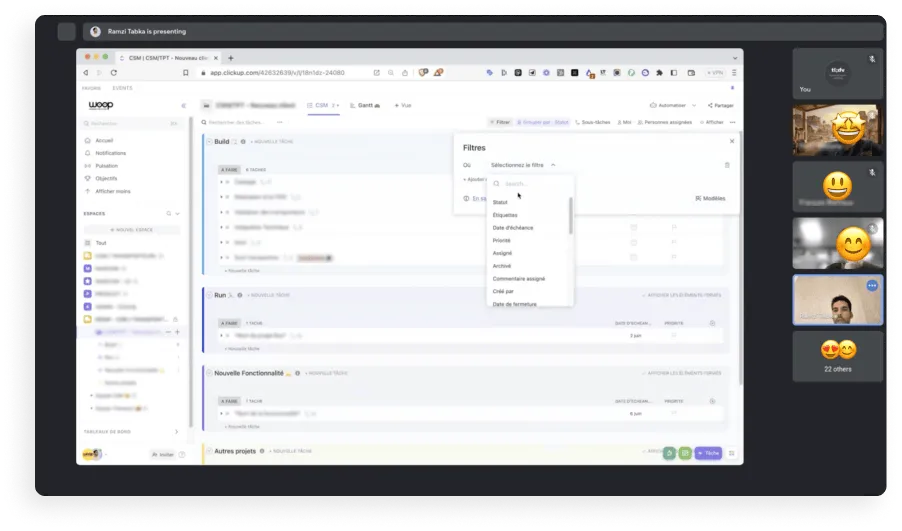


UpSys is a verified ClickUp consulting service. Our record:
Clients like Brut and Joi Gaming experience on average:
If you walk through the UpSys approach, you are set for quick, standout results. We bring more efficiency, better clarity and joy into daily project management.
all our figures are based on customer feedback

Join satisfied customers saving hours with our expert ClickUp consulting.
Book a free consultation with a ClickUp specialist today!
First, you need to ask yourself "How much does it cost me every day not to have optimized processes?". We want our service to provide you tangible ROI and a feeling of actually saving hours, and thus $$$ every day.
We offer support from a 1h coaching call at $300 to a full fledged ClickUp setup and company transformation.
For a full ClickUp transformation, our services range significantly based on the scope and scale of your project. Many of our clients start seeing changes with budgets from $3,000 upwards.
The initial discovery call is FREE, so let's begin there and identify what we can optimize and how we can help!
"To learn is to do," as Aristotle once said. At UpSys, our primary role is to assist you in crafting a custom ClickUp setup that's tailored to your needs. We'll draw on your in-depth business knowledge and pair it with our expertise to ensure ClickUp is perfectly adapted to your organization.
That is why we count on you to be available during the whole process and pick a ClickUp champion that will be our main point of contact in your business.
It takes between a week and 3 months, depending on the complexity of implementation for your organization.
Certainly! We include two follow-up checkpoints by default after the ClickUp implementation—at 15 days and one two months. The extent of support is adjustable based on your organization's challenges and size, and we're equipped to offer assistance throughout the initial months or even years after implementation.
Absolutely. We handle the migration of tasks and fields from your previous project management tool to ensure a smooth and speedy transition to ClickUp.
You bet! ClickUp offers a wide range of native integrations. In addition, we offer a custom integration service with ClickUp. We use two leading automation tools, Zapier and Make, to build custom integrations. ClickUp has a comprehensive, dedicated API.
No, our method can apply to any modern project software. Although ClickUp is our recommended choice due to its versatility, we’re open to working with the tools you’re comfortable with.