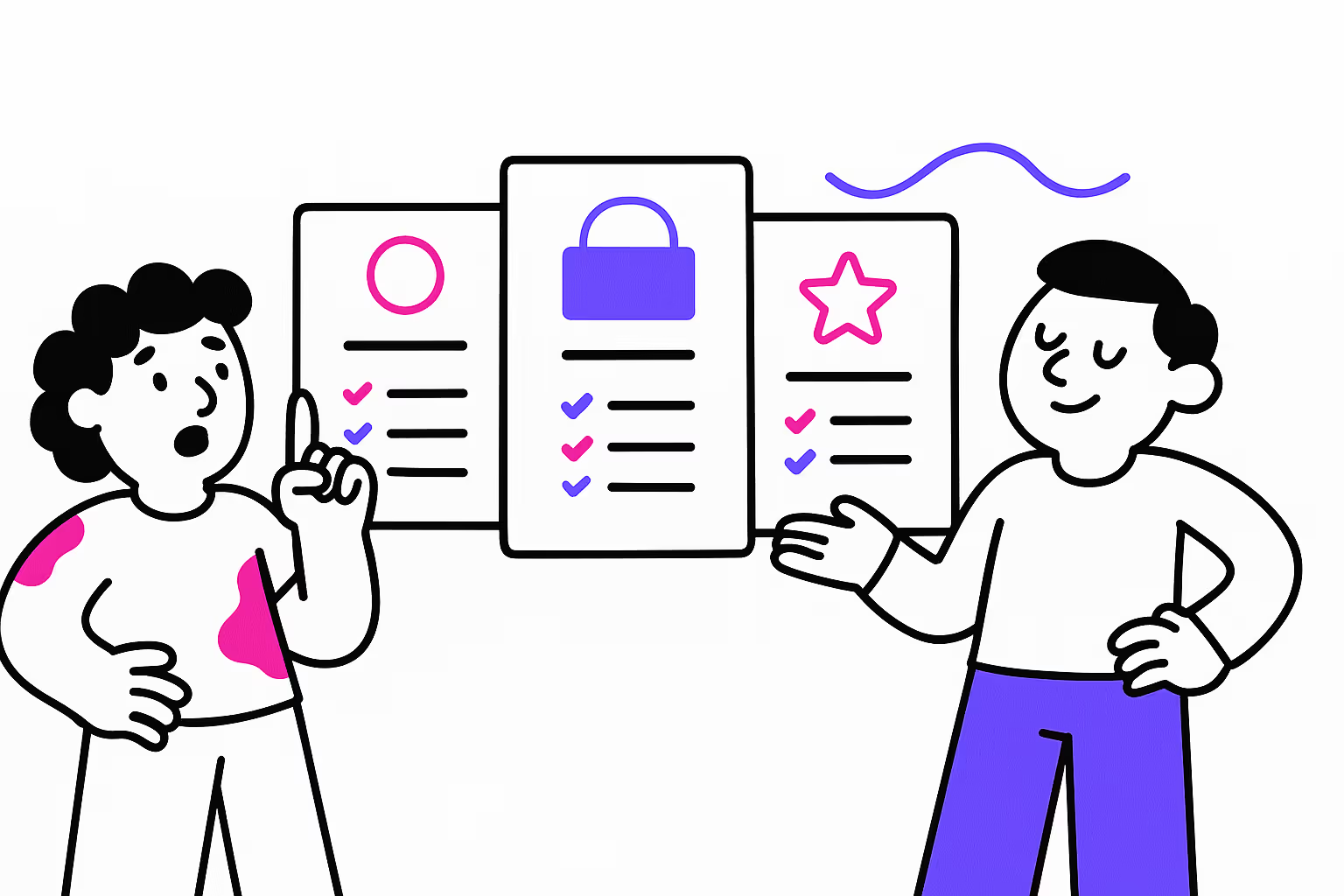Introduction to ClickUp Pricing
Whether you're a solopreneur, small business, or enterprise, choosing project management software can be an overwhelming decision. With hundreds of options on the market and confusing pricing tiers, it's challenging to know where to start. Many tools offer promising features but deliver complexity and frustration.
This means you'll likely want to try out a few free versions before committing. The choice will depend on the features they offer and their price, but getting accurate information can be a real headache.
In this context, our article provides a focused and insightful guide on how to choose the ideal ClickUp plan tailored to your specific business needs. You'll get key details on which features each plan includes like Unlimited Storage, Advanced Reporting, API Limits, and HIPAA Compliance to help you determine if this is the right tool for you. Moreover, we'll also weigh the pros and cons of each ClickUp plan to help you make the best decision for your business.
Key Takeaways on ClickUp Pricing
- ClickUp pricing offers a Free plan allows small teams to test drive the interface and core features.
- The Unlimited plan removes limits starting at $7 per user/month for growing teams.
- Mid-sized teams get advanced permissions, controls, and support on the Business plan.
- Large enterprises receive customized setups on the Enterprise tier.
Overview of ClickUp
ClickUp stands out as an all-in-one, cloud-based project management platform and collaboration tool with flexible ClickUp pricing options, suitable for organizations of all sizes. Features include:
- Communication tools like chat and comments
- Task assignments with statuses and alerts
- Real-time activity stream for tracking work
- Document collaboration with version control
- Customizable views like boards, calendars, and Gantt charts
- Integrations for connecting with other workplace apps like Google Drive, Slack, and Zoom.
- Automations for building workflows to simplify repetitive tasks and processes.
Founded in 2017, ClickUp aims to provide an all-in-one solution that replaces separate tools for project management, docs, spreadsheets, and communication. The platform is designed to improve productivity and workflow for remote teams.
Detailed ClickUp Pricing Plans
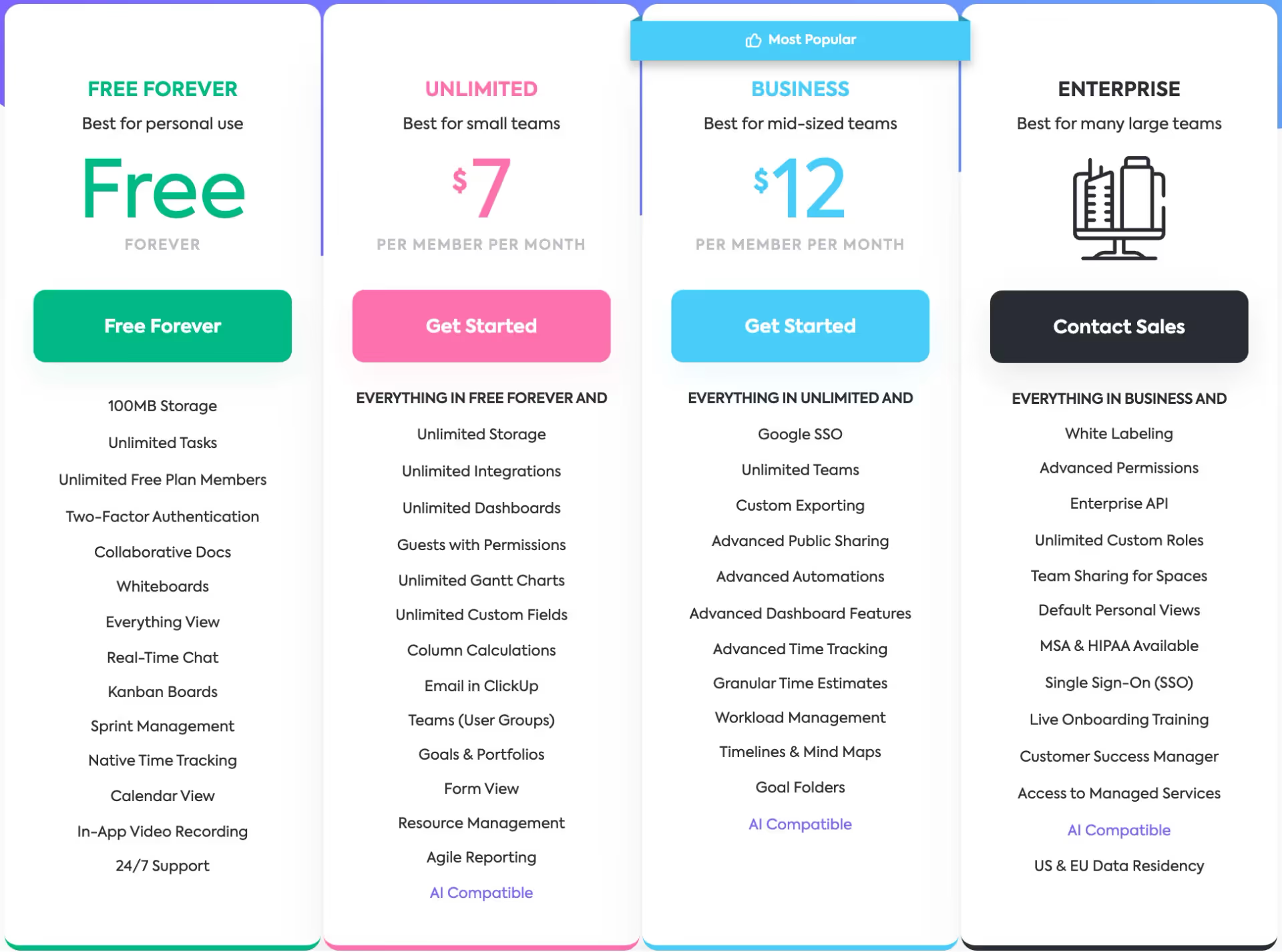
ClickUp Pricing Plans
Free Forever Plan
ClickUp pricing includes a free plan ideal for small teams or entrepreneurs who want to test the tool before committing. The free version of ClickUp provides immense value for startups and small teams through its generous offering of features that provide productivity and collaboration. Although limited, this plan offers a glimpse of the basic features and allows users to familiarize themselves with the interface.
Pros:
- Unlimited users - There's no limit on the number of team members you can add.
- Unlimited tasks - Create as many tasks as you need to manage your projects.
- 5 Spaces - Spaces allow you to organize your projects and workflows in ClickUp.
- 100 Custom Field Uses - You can create custom fields to track data 100 times.
- 100MB Storage - File storage capacity is limited on the free plan.
Cons:
- Limited Spaces: - With only 5 spaces, larger or more complex projects might feel constrained.
- Custom Field Limitations - The cap of 100 uses can be quickly reached if you frequently adjust project parameters.
- Storage Capacity - 100MB may not be enough for teams with high file storage needs, particularly for media-rich projects.
- Basic Features - Lacks more advanced features and integrations available in paid plans, which might be necessary for comprehensive project management.
Best Suited For:
- Small Teams and Startups
- Freelancers and Individual Entrepreneurs
- Educational Purposes
- Businesses Testing the Waters of Project Management Software
ClickUp's free version also allows team collaboration through its integrated chat and comment functionalities. Remote teams can communicate in real-time without switching between platforms.
Having unlimited members and guests in the free version makes it feasible for early-stage startups to engage external partners and collaborators. This kind of extended collaboration is invaluable for resource-constrained teams trying to maximize their efforts.
Overall, ClickUp's free plan offers small teams to test drive the ClickUp interface and core features but lacks the capabilities required by larger organizations. ClickUp's free version is a already feature packed. You can significantly enhance your productivity without breaking the bank. It's a testament to ClickUp's commitment to delivering value to its users, making it a top choice among productivity tools.
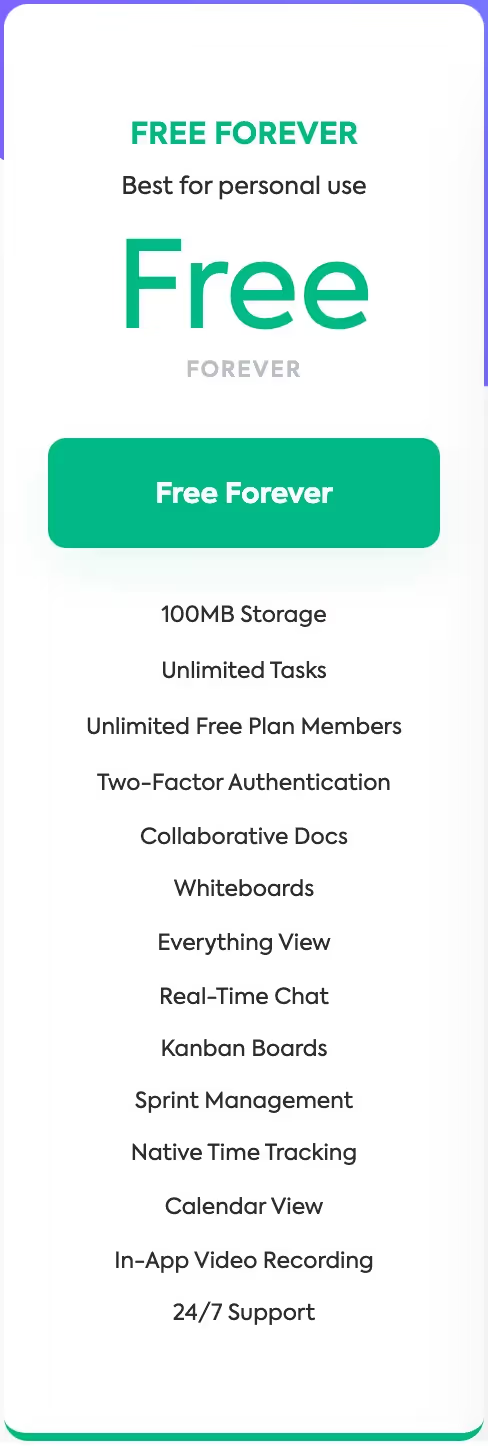
ClickUp's Free Forever Pricing Plan
Unlimited Plan
The Unlimited ClickUp pricing plan starts at $7 per user/month when billed annually or $10 per user/month if billed monthly.
Pros:
- Unlimited everything - No limits on spaces, users, storage, features, or advanced reporting.
- Integration capabilities - Connect other apps like Dropbox, Google Drive, and more.
- Guest permissions - Easily grant access to external collaborators to share specific project spaces.
- 1,000 automations/month - Simplify repetitive tasks and workflows.
- 7-day activity view - Monitor recent actions across your team members.
Cons:
- Cost: While affordable, it’s a step up from the free plan and might be a consideration for budget-conscious businesses.
- Automation Limit: Although 1,000 is generous, very high-volume users might need more.
Best Suited For:
- Growing small businesses ready to scale beyond the limitations of the free plan.
For a low monthly price, the Unlimited plan removes multiple restrictions of the free version and is suitable for most businesses.
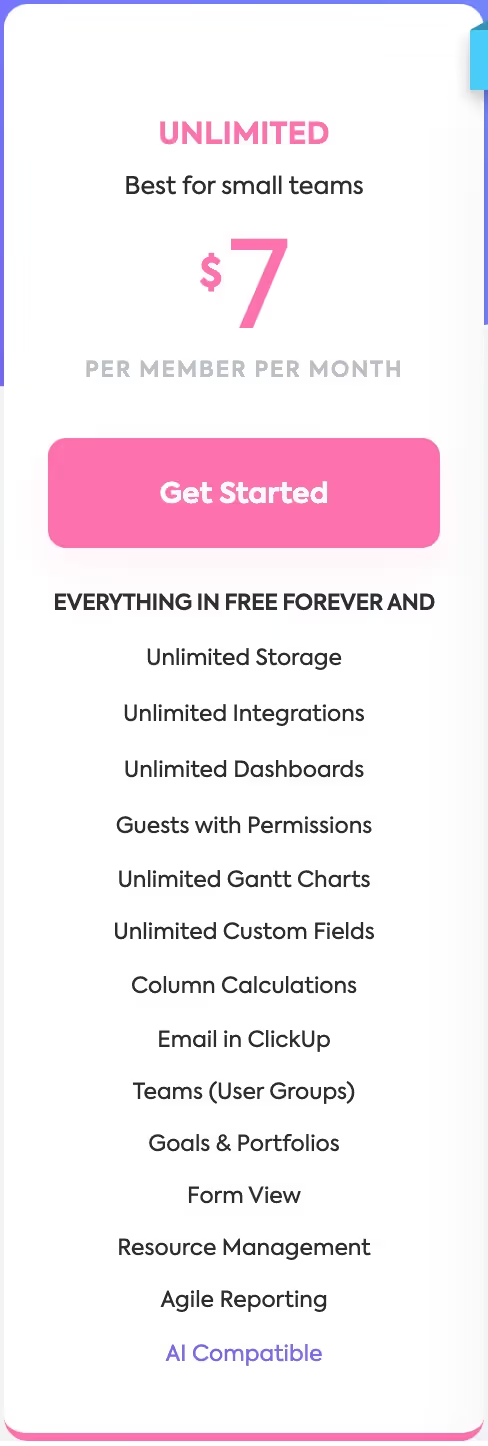
ClickUp's Unlimited Pricing Plan
Business Plan
The Business ClickUp pricing plan starts at $12 per user/month billed annually, or $19 per user/month if billed monthly if you pay for the entire year upfront ($144 in total).
Pros:
- 10,000 automations/month - Automate more workflows.
- Time tracking - Log hours worked on tasks and projects.
- Private dashboards - Control internal visibility into data.
- Usage reporting - Track feature usage across your team.
- Priority support - Get faster assistance from ClickUp's customer support team.
- All available views - Access all view types like board, list, and chart.
- Two-factor authentication - Add extra login security.
- Mandatory custom fields - Require certain data to be entered.
- Team sharing - Collaborate across your organization.
- Subtasks in multiple lists - Break down tasks.
- More granular workload management - Distribute work efficiently.
- Increased automations and APIs - Customize workflows and integrate with other tools.
- Customized training for administrators - Learn how to fully leverage the use of ClickUp.
Cons:
- Cost: More expensive than the Unlimited Plan, which could be a factor for smaller businesses.
- Lack of Single Sign-On (SSO): This could be a significant limitation for businesses looking for simplified and secure user access management.
- Limited Priority Support: While priority support is available, it may not be as comprehensive as larger businesses might require.
Best Suited For:
- Established mid-sized businesses that need advanced permissions, controls, and support.
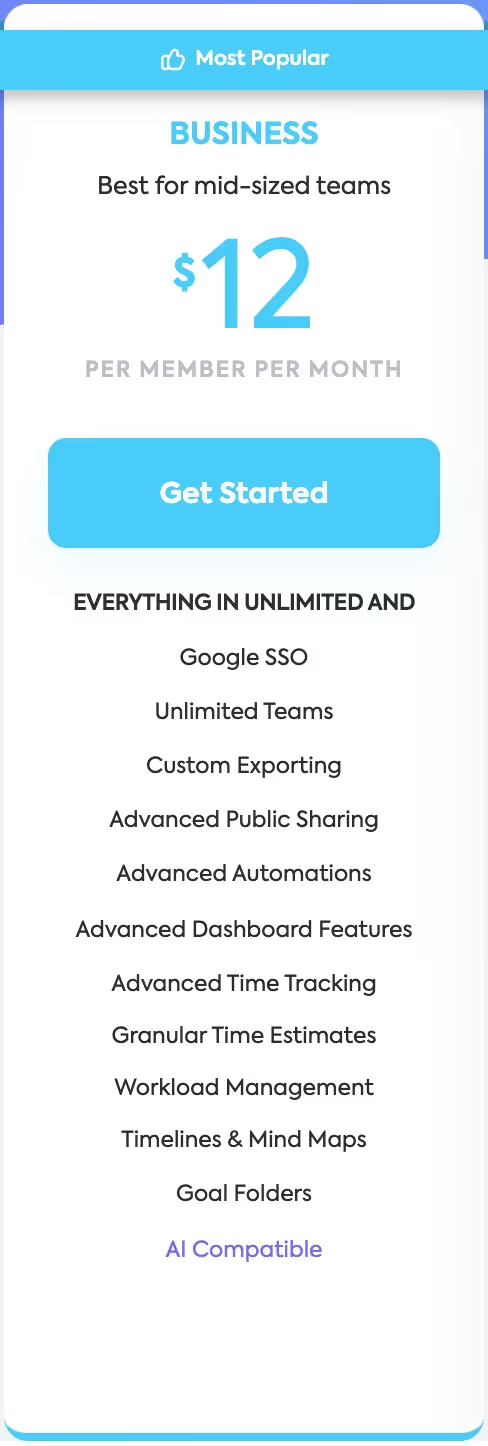
ClickUp's Business Pricing Plan
Enterprise Plan
ClickUp's Enterprise plan is custom-priced based on your needs. Interested businesses must contact ClickUp's sales team directly to set a price, based on the number of licenses. The Enterprise plan focuses on the needs of a larger business, particularly in terms of security.
The cost of this plan varies depending on the number of licenses and must be negotiated directly with ClickUp's team so you'll have to contact the sales department for more information. This plan includes a focus on the needs of larger businesses, particularly in terms of security and customer support.
Pros:
- Custom Onboarding: Tailored setup support.
- Single Sign-On (SSO) Integration: Enhanced login security with SAML and OAuth.
- HIPAA Compliance: Suitable for healthcare data regulations.
- Success Manager: Personalized account support.
- Unlimited Automations/APIs: Extensive workflow integration.
- Priority 24/7 Support: Continuous, top-tier assistance.
- Advanced Permissions/Controls: Customizable access management.
- US/EU/APAC Data Residency: Flexible data location options.
Cons:
- Custom Pricing: Can be significantly more expensive, depending on the organization's specific needs and scale.
- Complexity: May offer more features and capabilities than necessary for smaller or less complex organizations.
Best Suited For:
- Large enterprises seeking maximum customization, advanced security features, dedicated support, and the flexibility to meet specific compliance and operational needs
With ClickUp Enterprise, large enterprises get dedicated account management and training to configure ClickUp to their specific security, compliance, and workflow needs.
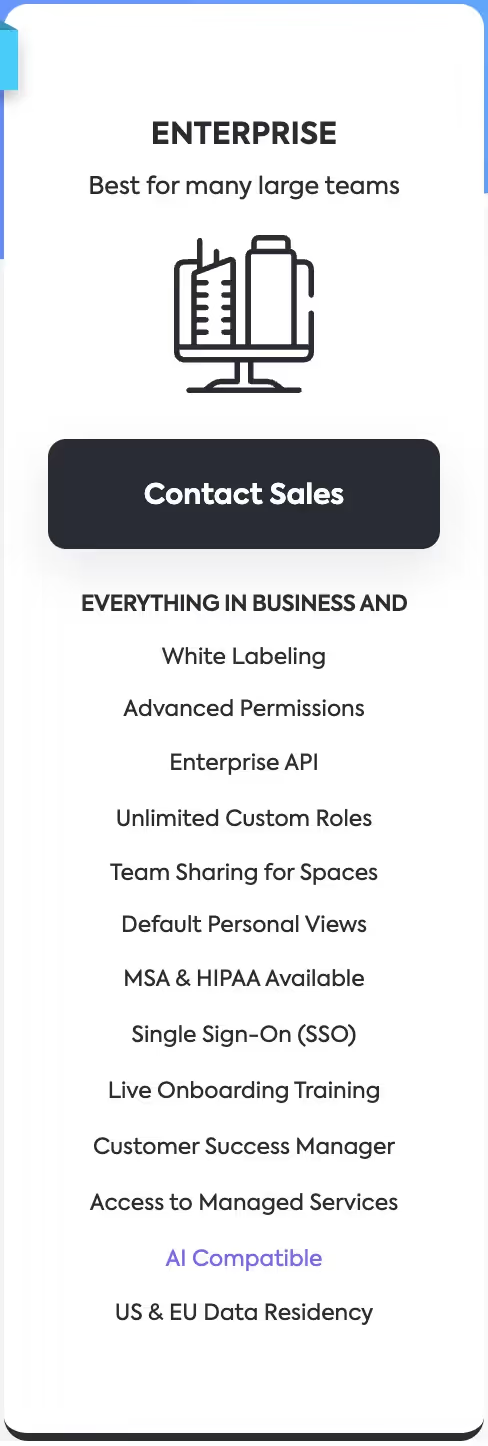
ClickUp's Enterprise Pricing Plan
ClickUp Pricing Comparison
Plan | Free Forever | Unlimited | Business | Enterprise |
|---|---|---|---|---|
Price | Free | $7/user/month | $12/user/month | Custom |
Users | Unlimited | Unlimited | Unlimited | Unlimited |
Storage | 100MB | Unlimited | Unlimited | Unlimited |
Spaces | 5 | Unlimited | Unlimited | Unlimited |
Custom Fields | 100 uses | Unlimited | Unlimited | Unlimited |
Guests | 5 full, 10 read-only | 10 full, unlimited read-only | 10 full, unlimited read-only | Custom |
Automations | 100/month | 1,000/month | 10,000/month | 250,000/month |
Support | Standard | Standard | Priority | Dedicated |
Views | Limited | All | All | All |
Dashboards | Limited | Standard | Private | Custom |
Integrations | Limited | Standard | Unlimited | Unlimited |
Time Tracking | ✅ | ✅ | ✅ | ✅ |
50+ Native Integrations | ✅ | ✅ | ✅ | ✅ |
SSO | ❌ | ❌ | ❌ | ✅ |
HIPAA Compliance | ❌ | ❌ | ❌ | ✅ |
AI Compatible | ❌ | ✅ | ✅ | ✅ |
When choosing which ClickUp pricing plan is right for your needs, it's helpful to compare the features and limitations across the Free, Unlimited, Business, and Enterprise tiers. Here is an at-a-glance overview:
ClickUp Plan Add-ons
ClickUp AI Add-On
ClickUp recently introduced an AI assistant add-on starting at $5 per month. Key benefits include:
- 100+ templates to generate content
- AI summaries of meetings and projects
- Natural language input to create tasks and docs
- Consistent workflows and reporting
- ClickUp AI pricing is designed to be affordable and scalable for all users.
The AI assistant integrates directly with ClickUp to simplify workflow. It works on all paid ClickUp plans.
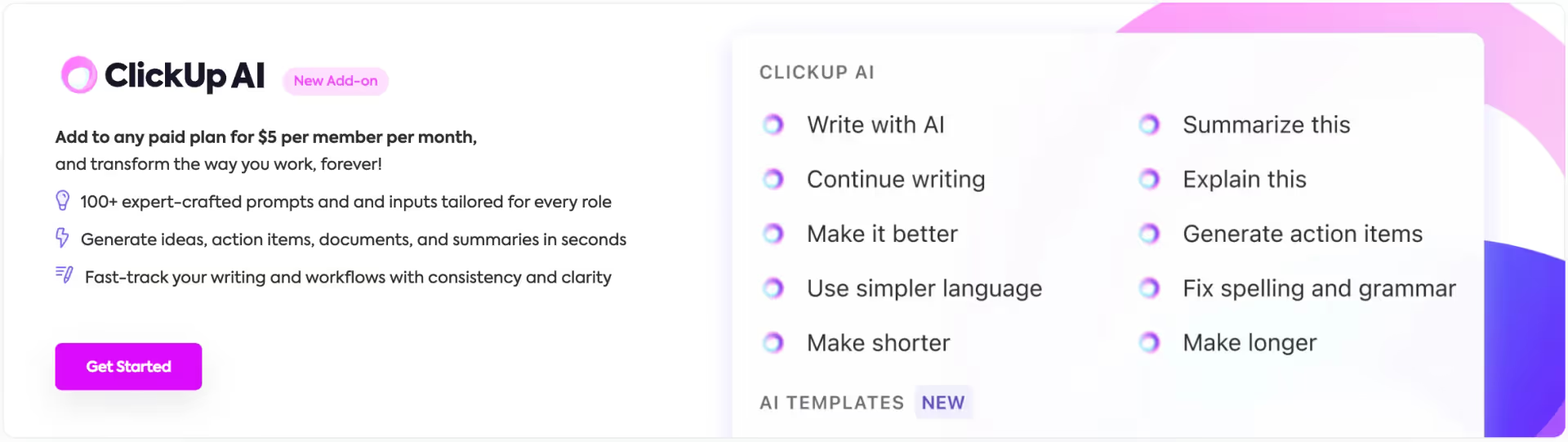
ClickUp AI Add On
Automation Add-On
The Automation Add-On allows you to add extra automations to the ones already available in your Plan. As a reminder, here is how many automations you can have monthly in each plan:
- Free Forever plan: 50 total active automations and 100 actions/month
- Unlimited plan: 500 total active automations and 1,000 actions/month
- Business plan and above: Unlimited total active automations and 10,000+ actions/month
With the add-on, you can increase the number of monthly actions for an extra cost:
- +1,000 actions/month: Costs an extra $19.99 each month.
- +10,000 actions/month: Available for an additional $99.99 per month.
- +100,000 actions/month: You can get this for an extra $299.99 monthly.
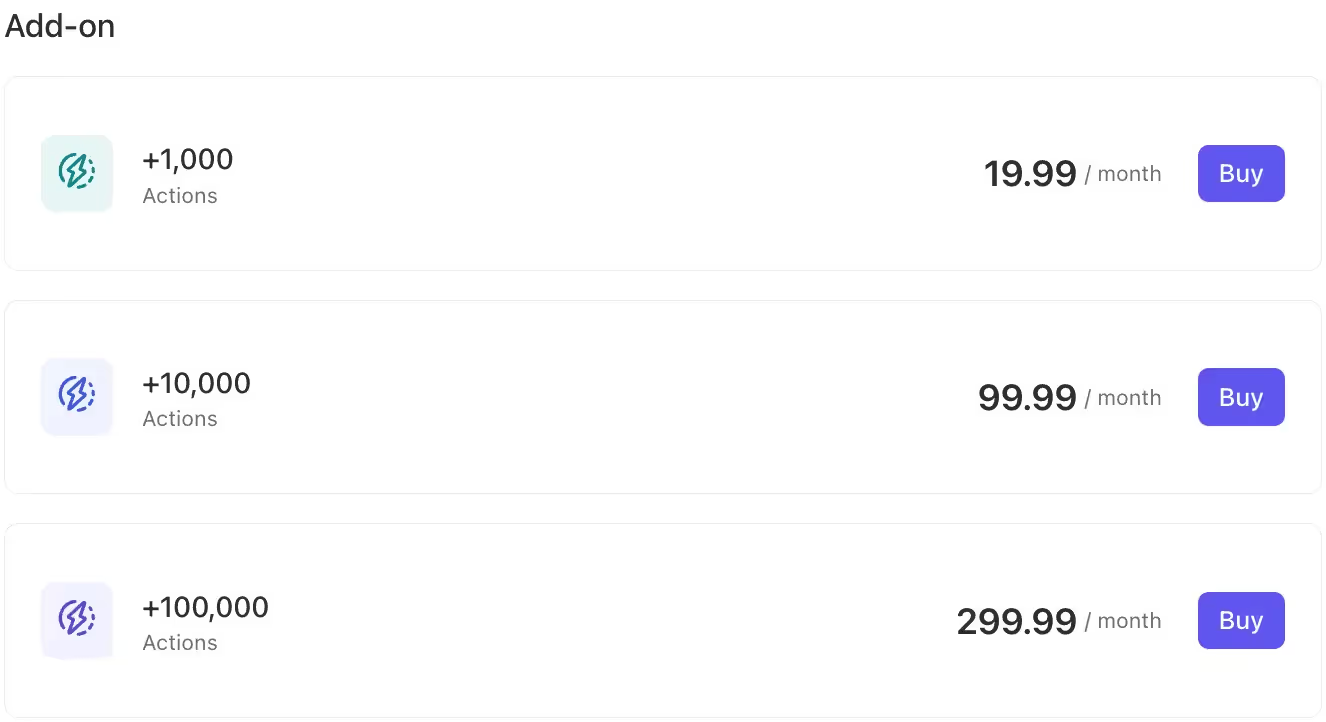
ClickUp Automation Add On
Email Add-on
ClickUp's Email Add-On brings email functionality directly into your workspace, enabling you to manage emails alongside tasks without needing to switch between platforms.
- Integrated Email Management: Send, receive, and manage emails from within ClickUp.
- Task-Email Linking: Directly link emails to tasks for better tracking and management.
- Customization Options: With custom fields and user permissions, tailor your email management to fit your team's workflow.
Workspaces on the Unlimited plan receive one free email account with unlimited use. Business plans are allocated two free email accounts including signatures and email templates. Regardless of the plan, Workspace owners and admins have the option to add more email accounts to their Workspace. These additional accounts are priced at $24/year or $2/member.
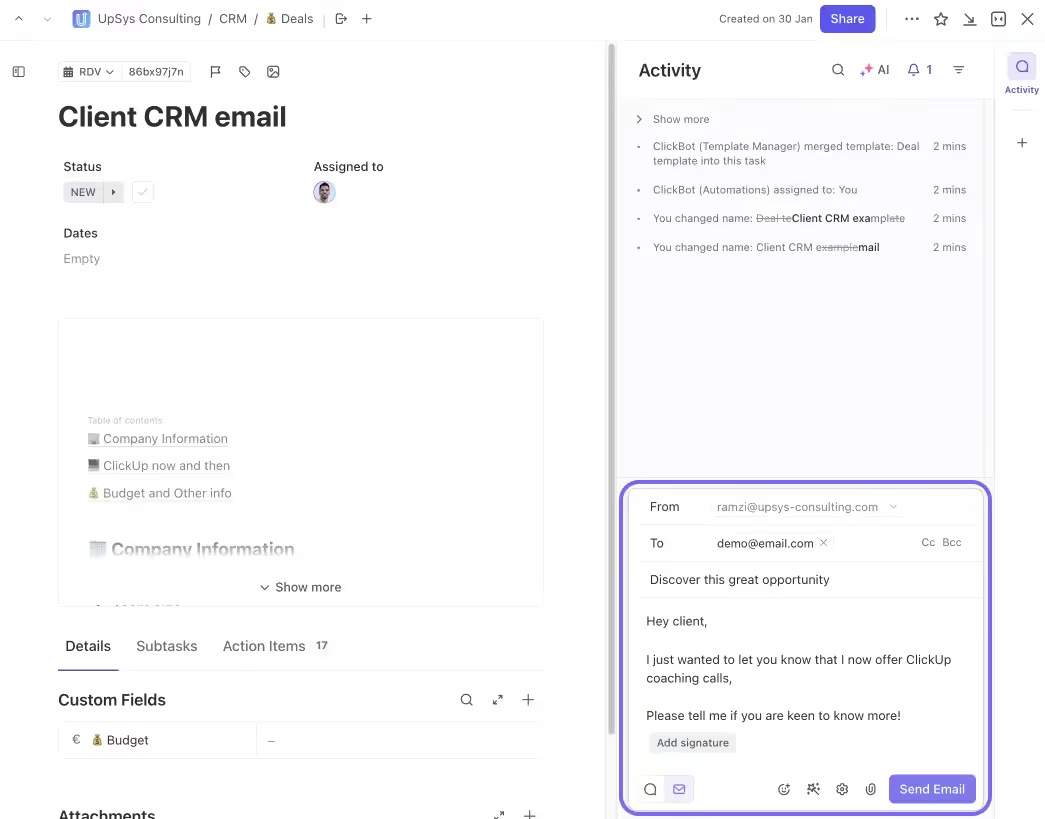
ClickUp Email Add On
Tips for Choosing the Right ClickUp Pricing Plan
When evaluating ClickUp's different pricing plans, it's essential to consider your team's size, the features you need, and the budget you have available. Here are some tips to help you choose the right plan:
- Identify must-have features - Make a list of features like real-time tracking, dashboards, custom fields, etc. that are essential to your team. Then verify the plan you're considering includes those key features. For example, time tracking is only available on Business and higher.
- Evaluate permission needs - The Business plan enables advanced permission settings like private dashboards. Enterprise offers unlimited custom roles and permissions tailored to your organization's structure. Simple guest access may suffice for smaller teams on Unlimited.
- Consider future growth: If you intend to expand your team or add additional integrations, make sure to choose a plan that can scale with you.
- Test the free plan: Before committing to a paid plan, try the free plan to familiarize yourself with ClickUp's interface and basic features.
- Take advantage of ClickUp pricing discounts on annual plans: If you're confident that ClickUp will meet your long-term needs, consider committing to an annual plan to receive significant discounts.
- Explore partnerships and exclusive offers: Some companies, like UpSys, offer exclusive discounts on ClickUp licenses. Research these offers to achieve substantial savings.
Trading up to a higher tier provides more customization, security, integrations, and priority support. Make sure current needs and future goals align with the capabilities offered in each plan.
Conclusion - Choosing the Right ClickUp Pricing Plan for Your Business
ClickUp is a versatile and scalable project management tool, suitable for a wide variety of businesses. Depending on your specific needs and team size, you can choose from several pricing options to find the plan that best suits you.
Before making your choice, explore the free plan to familiarize yourself with ClickUp's interface and basic features. If you find that ClickUp meets your expectations, consider upgrading to a paid plan to unlock additional features. UpSys can support you in this transition and advise you on the best plan to choose.
FAQ
How do Guest users affect your plan?
Guests who are not part of your organization will be included in the total number of guest seats allocated to you. If you exceed these allotted seats, you will incur additional charges.
Here is the breakdown of the guest seat allocations for each plan:
- Unlimited Plan - 5 free guests, then 2 more per paid member.
- Business Plan - 10 free guests, then 5 more per paid member.
- Extra guests beyond these limits incur additional fees.
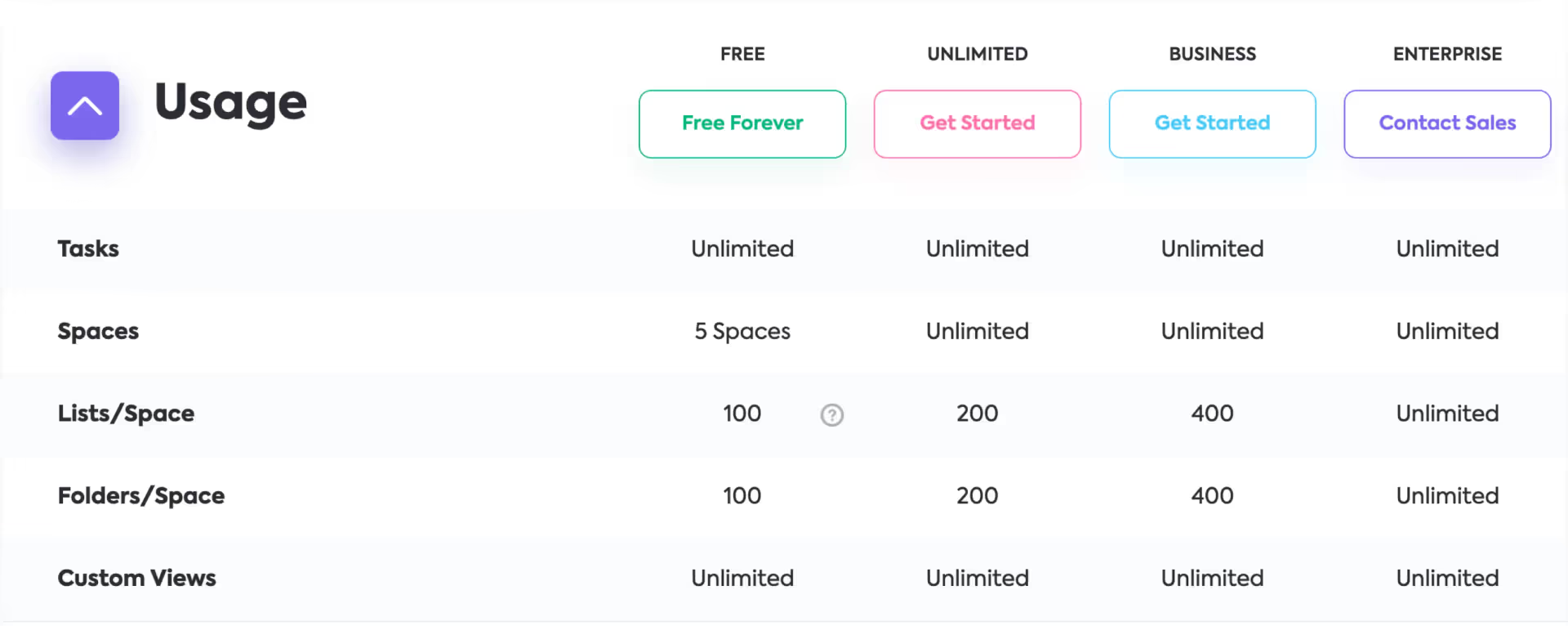
ClickUp Plans Usage Comparison
What is the difference between ClickUp's pricing plans?
ClickUp offers four main pricing plans: Free Forever, Unlimited, Business, and Enterprise. The Free plan allows small teams to try ClickUp's basic features. The Unlimited plan removes multiple restrictions for $7 per user/month. The Business plan adds advanced permissions, controls, and priority support starting at $12 per user/month. Large enterprises receive customized setups and dedicated support on the Enterprise tier.
Does ClickUp offer discounts?
As a preferred partner of ClickUp, UpSys can provide you with exclusive discounts on ClickUp licenses. These discounts can help you achieve significant long-term savings.
Signup to ClickUp with a 20% discount by leaving your email on this page.
What features are limited on the Free Forever plan?
A: The Free Forever plan limits you to 5 spaces, 100 uses of features like Gantt charts and custom fields, 100MB of storage, and 1 day activity view.
Can I manage permissions on the Unlimited plan?
A: The Unlimited plan lets you manage some permissions in ClickUp, but it's more limited than what you get with Business and Enterprise. On Unlimited, you can control access to tasks, docs, lists, and folders using the four permission levels: View Only, Comment, Edit, and Full.
How many automations do I get on each ClickUp pricing plan?
A: Free Forever caps automations at 100/month, Unlimited includes 1,000/month, and Business provides 10,000/month