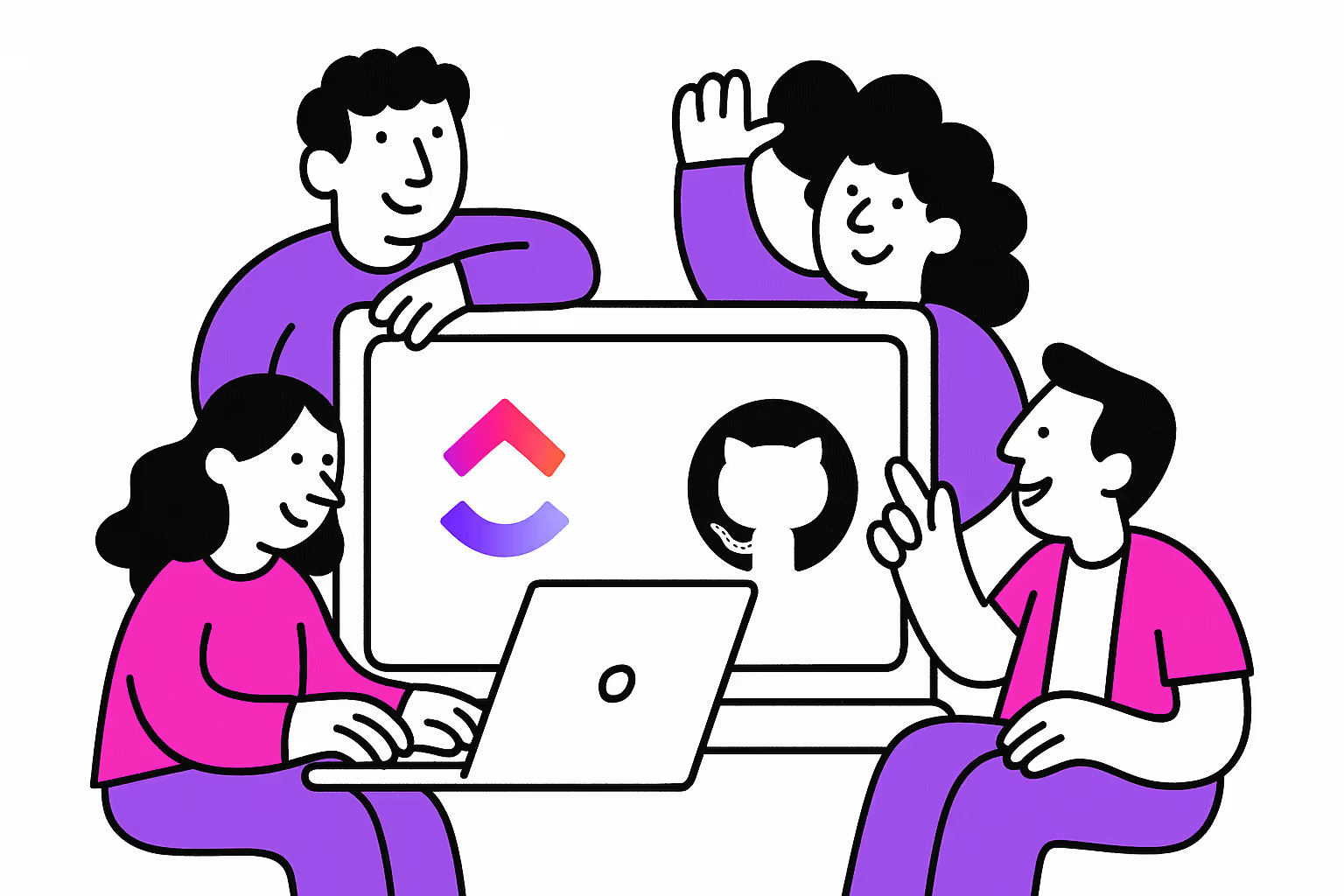Key Takeaways
- All-in-One Platform: Manage tasks, track issues, and collaborate on code in one place.
- Boosted Productivity: Automate updates and simplify workflows to save time.
- Real-Time Sync: Instantly reflect GitHub changes in ClickUp for quick updates.
- Improved Collaboration: Improve team communication and efficiency, especially for remote teams.
- Efficient Code Review: View commits and branches directly in ClickUp, speeding up the process.
Introduction to ClickUp GitHub Integration
The ClickUp GitHub integration lets teams manage tasks, track issues, and collaborate on code in one place, eliminating the need for constant switching between platforms.
This article explores the benefits of the ClickUp GitHub integration, detailing how it streamlines workflows and improves productivity. Whether you're a project manager optimizing your team's workflow or a developer seeking a more integrated environment, this guide provides valuable insights into using this powerful integration.
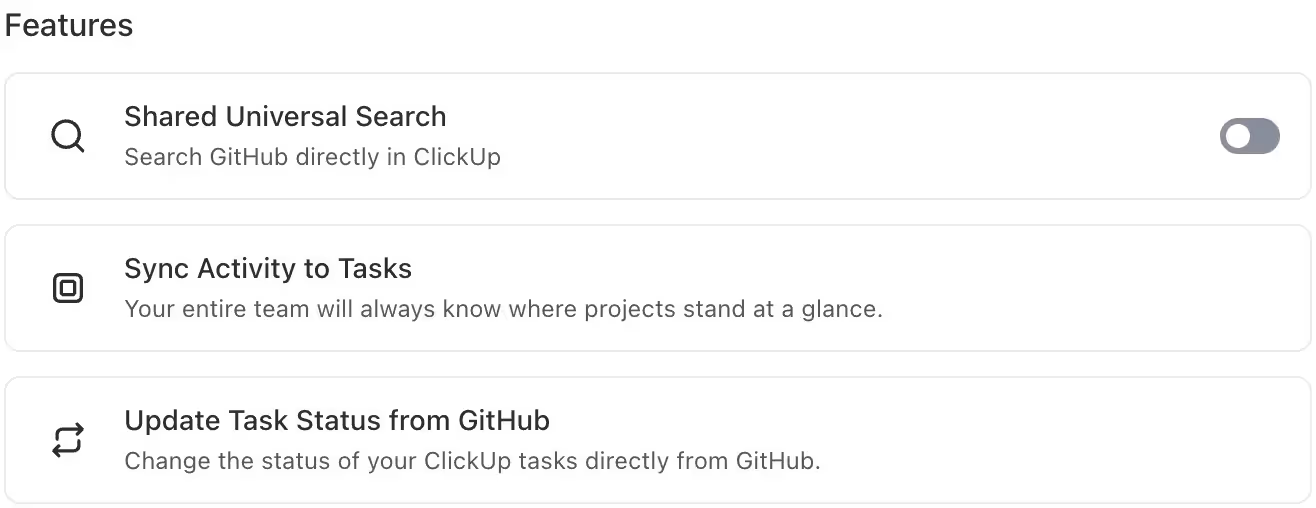
ClickUp GitHub Integration Features
Understanding ClickUp and GitHub
ClickUp is a comprehensive project management platform that offers a wide range of features to help teams collaborate, plan, organize, and complete tasks efficiently. It's designed to be flexible and customizable, allowing teams to adjust its features to fit their specific workflow. Some of its key features include:
- Tasks: Break down any size project into customized tasks. This allows for better tracking and managing of individual tasks within a larger project.
- Docs: Create beautiful docs and connect them to tasks. This feature allows for easy integration of documentation and task management.
- Goals: Track work against strategy with measurable targets. This helps teams stay focused and aligned with their overall objectives.
- Whiteboards: Bring team ideas to life with visual collaboration. This feature allows for brainstorming and creativity within the platform.
On the other hand, GitHub is a platform for software development that uses Git (a distributed version control system). It's a hub for developers to collaborate, share code, and work on software projects. GitHub provides a variety of features that support the DevOps lifecycle, making it an excellent tool for managing repositories, issue tracking, and technical projects. Some of its key features include:
- Pull Requests: These are proposals for changes to the code. They provide a platform for discussion about the proposed changes and a way to approve, reject, or further refine these changes.
- Commits: These are individual changes to a file (or set of files). It's like when you save a file, except with Git, every time you save it creates a unique ID allowing you to keep a record of what changes were made when and by who.
- Branches: These are essentially individual projects within your main project. They allow you to develop features or ideas in isolation, preserving the integrity of your live or production code.
- Merges: This is the method by which the changes made in one branch are incorporated into another branch.
Combining ClickUp and GitHub creates a powerful workflow for teams. ClickUp's GitHub integration links pull requests, commits, and branches to tasks, providing a comprehensive view of all GitHub activity within ClickUp. This integration enables notifications for new GitHub activities and management of commits, pull requests, and branches directly from ClickUp. Additionally, automations can change task statuses based on GitHub activity.
For example, including #taskID[closed] in commit messages automatically updates the task status. This integration improves project management and task organization in software development.
Key Benefits of ClickUp and GitHub Integration
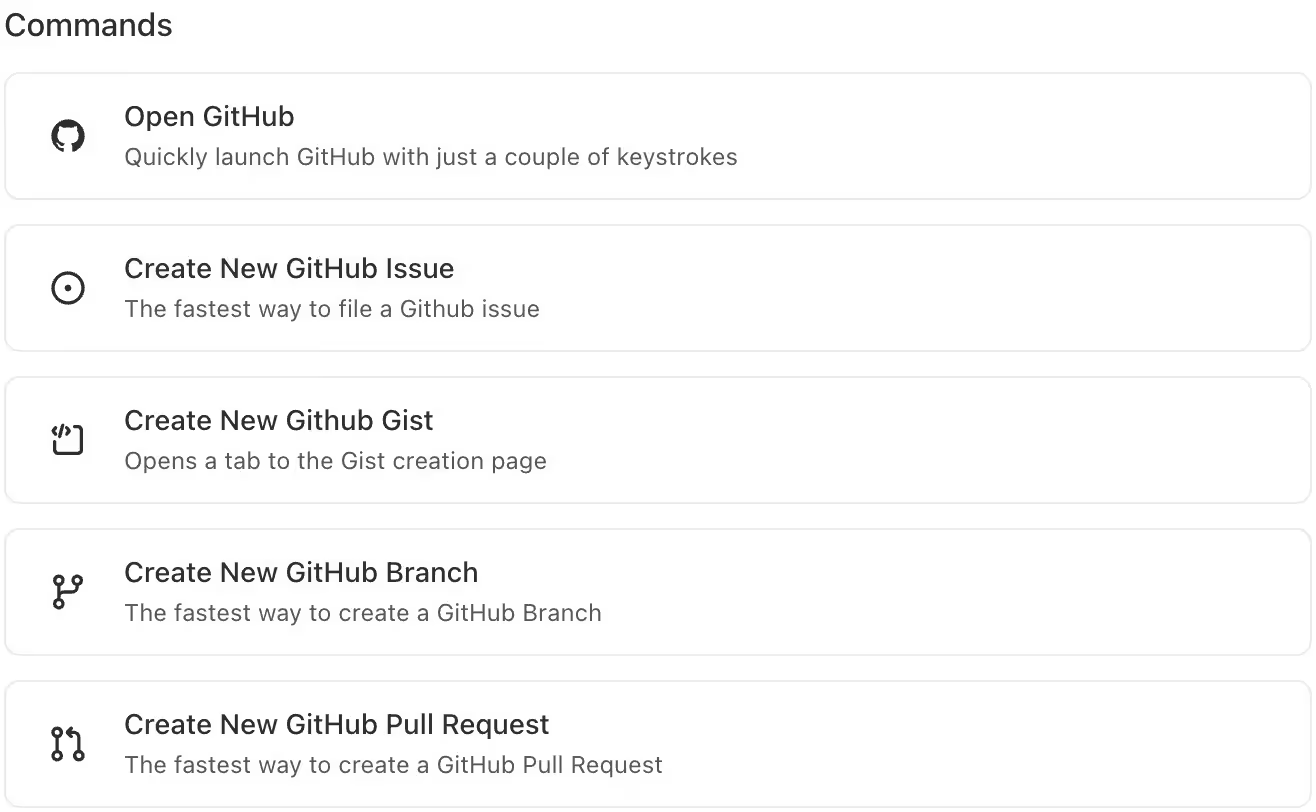
ClickUp GitHub Integration Commands
- Simplified Project Management: Automatically records each GitHub pull request and commits within ClickUp tasks, simplifying project management.
- Improved Efficiency: Facilitates efficient GitHub project management, making it easier to track and manage development tasks.
- Ideal for Development Teams: Provides robust project management features tailored to the needs of development teams.
Improved Team Collaboration
- Unified Tracking: Manages team issue tracking within ClickUp, promoting simplified collaboration across roles.
- Focused Workflow: Keeps product managers, designers, and developers aligned on development features.
- Increased Productivity: Enables faster code delivery by simplifying the collaboration process.
Time-Saving Capabilities
- Significant Time Savings: Saves teams an average of one day per week, translating to 52 days per year.
- Optimized Workflows: Demonstrates the efficiency of ClickUp-GitHub integration in improving productivity and workflow management.
Key Features of ClickUp and GitHub Integration
The integration of ClickUp and GitHub offers several key features that improve project management and issue tracking. These features include:
- Automatic Recording: Each GitHub pull request and commit is automatically recorded in your project's tasks, making sure that no detail is missed.
- Team Management: Manage your GitHub tasks and teams right within ClickUp, providing a centralized platform for all project management activities.
- Efficient Issue Tracking: With ClickUp, issue tracking becomes a breeze, allowing for efficient management of bugs and other issues.
- Improved Collaboration: The ClickUp GitHub integration facilitates better collaboration among team members, keeping everyone focused on the tasks at hand.
- Time-Saving: The ClickUp GitHub integration is designed to save time, with teams reporting significant time savings after switching to ClickUp.
In the next section, you'll see how to set up the ClickUp and GitHub integration, ensuring that you can reap all the benefits this powerful combination has to offer.
Using ClickUp's GitHub Integration
The integration of ClickUp and GitHub solves project management and software development challenges by offering a single platform for task management, progress tracking, and communication. This powerful tool can boost your team's productivity and efficiency.
ClickUp's GitHub integration lets you manage development work directly from your project management platform. This integration includes many features that improve productivity and simplify workflows.
Here's a detailed look at these features:
Real-time Updates with ClickUp GitHub Integration
One of the key features of the ClickUp GitHub integration is real-time updates. This means that any changes made in GitHub will be instantly reflected in ClickUp. This includes updates on issues, pull requests, and commits. This feature makes sure that all team members are always on the same page, reducing the chances of miscommunication or overlooked updates. All you need to do is include #taskID[status] in the name of your commit, branch, or pull request, and ClickUp will automatically change the task to any status you put there.
How to Link Pull Requests, Commits, and Branches to Tasks in ClickUp GitHub Integration
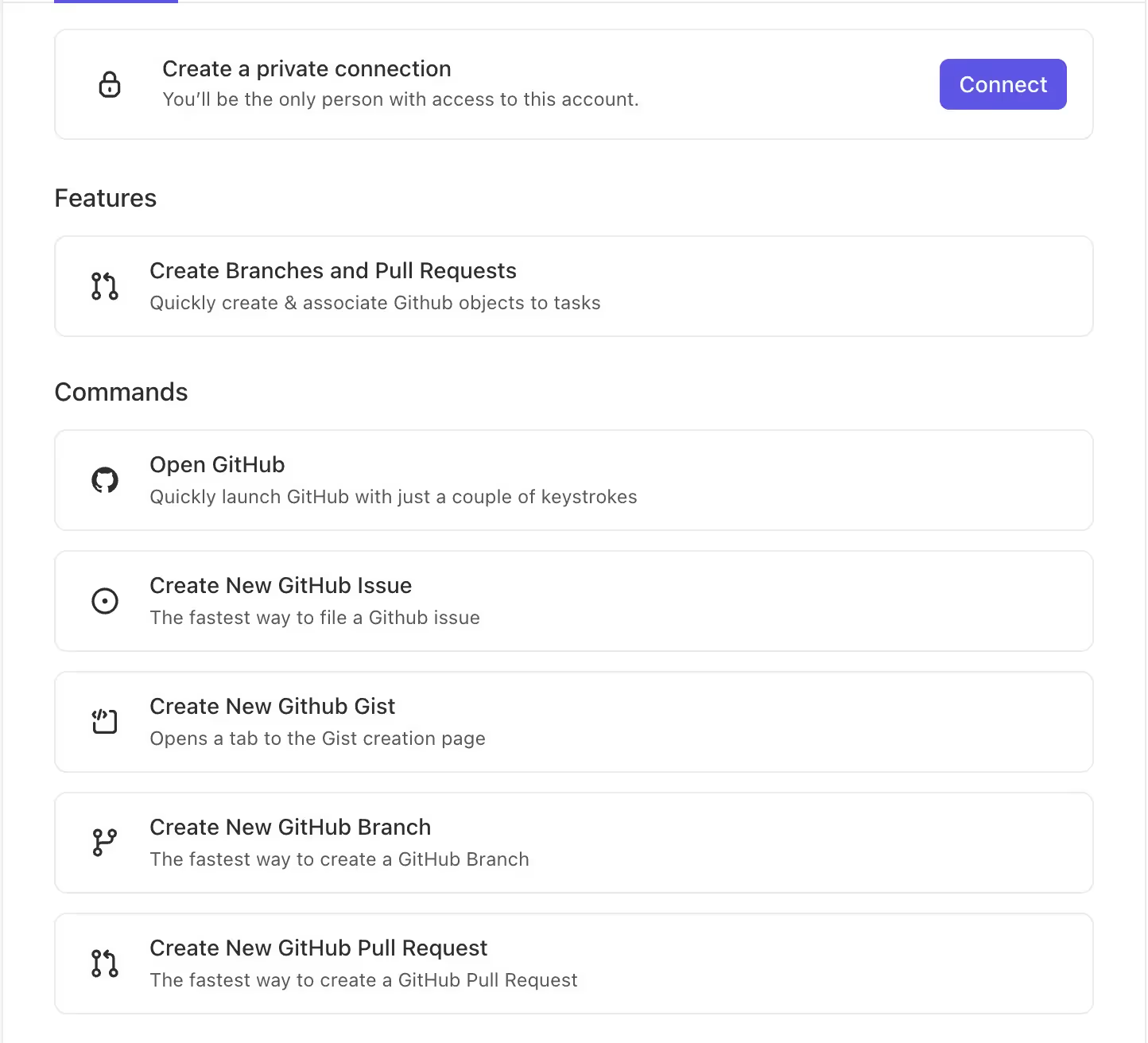
Create Branches and Pull Requests
The ClickUp GitHub integration allows you to link GitHub issues and pull requests to ClickUp tasks. This means you can manage your commits, pull requests, and branches right from your tasks in ClickUp. This is particularly useful for keeping track of the progress of various tasks and ensuring that all relevant information is easily accessible. For instance, if a GitHub issue is linked to a ClickUp task, any updates on the issue will be reflected in the task. This includes changes in the issue's status, comments, and more.
Code Review and Collaboration
With ClickUp's GitHub integration, you can quickly view your commits, branches, and merges directly from activity in ClickUp. This means you can jump to your code quickly, saving you time and making your workflow more efficient. Team members can comment on pull requests directly from ClickUp, making it easier to provide feedback and collaborate on code. This feature can significantly speed up the code review process and make it more efficient.
Automate Workflows with ClickUp GitHub Integration
With the ClickUp GitHub integration, you can automate various actions based on triggers in GitHub. For instance, you can set up an automation to change the status of a ClickUp task when a pull request is merged in GitHub. This can save time and reduce the need for manual updates.
GitHub Actions
GitHub Actions is a feature that allows you to automate workflows directly within your GitHub repository. With ClickUp's GitHub integration, you can create actions that trigger ClickUp tasks. For example, you can set up an action to create a new ClickUp task whenever a new issue is opened in GitHub. This can help make sure that all issues are promptly addressed.
Improved Visibility
The integration provides improved visibility into your development process. By linking GitHub commits, pull requests, and issues to ClickUp tasks, you can get a comprehensive overview of your project's progress. This can help with planning, resource allocation, and decision-making.
In conclusion, the ClickUp GitHub integration offers a range of features that can help simplify your workflows, improve collaboration, and boost productivity. Whether you're a developer, project manager, or stakeholder, this integration can provide valuable insights and tools to help you manage your projects more effectively. Remember, the key to maximizing these benefits is to make sure that the integration is set up correctly and used consistently by your team.
Use Cases of ClickUp GitHub Integration
The ClickUp-GitHub integration greatly improves project management and software development, boosting productivity and simplifying workflows. Here are some practical examples:
Simplifying Software Development Workflow
A development team used ClickUp-GitHub integration to manage tasks and track progress on a centralized platform. Tasks created in ClickUp automatically generated issues in GitHub, allowing developers to focus on coding while managers tracked progress.
Improving Remote Team Collaboration
A remote team used the integration to improve collaboration and communication. ClickUp handled planning and task management, while GitHub managed the code. Task completions in ClickUp automatically updated the corresponding issues in GitHub, keeping everyone informed.
Automating Project Management
A project manager used the integration to automate repetitive task updates. Changes in ClickUp automatically reflected in GitHub issues, saving time and improving workflow efficiency.
Key Takeaway: ClickUp GitHub integration creates a smooth workflow that improves productivity and collaboration, benefiting project managers, developers, and team leaders alike.
How to Set Up ClickUp GitHub Integration: A Step-by-Step Guide
Integrating ClickUp with GitHub can simplify your workflow, making it easier to manage your projects and keep track of changes. Here's a step-by-step guide on how to set up this integration:
Step 1: Access ClickUp Settings
Start by logging into your ClickUp account. Go to the settings section, which is typically found in the lower-left corner of the dashboard.
Step 2: Navigate to Integrations
In the settings menu, you will find an option for 'Integrations'. Click on this to view all the available integrations for your ClickUp account.
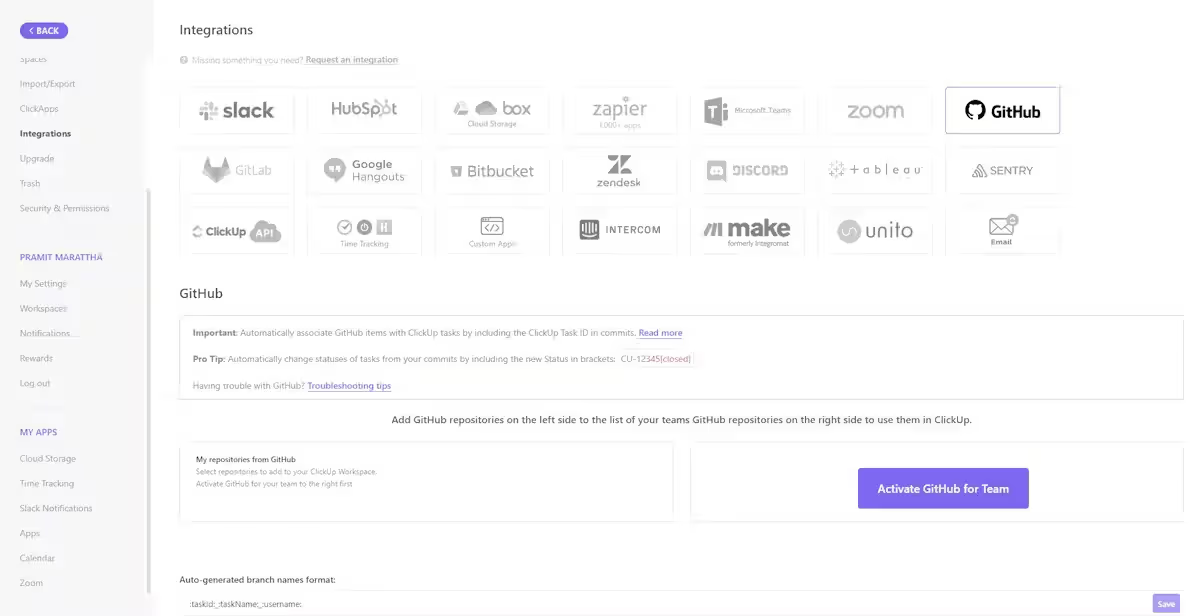
ClickUp Integrations
Step 3: Find GitHub Integration
Scroll through the list of available integrations until you find GitHub. Click on the GitHub option to start the integration process.
Step 4: Connect Your GitHub Account
You'll be prompted to connect your GitHub account with ClickUp. Follow the instructions provided, which will typically involve logging into your GitHub account and authorizing ClickUp to access your repositories.
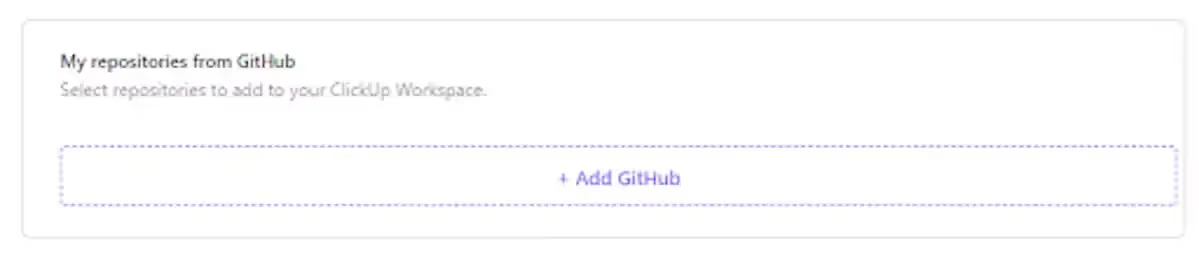
Add your GitHub Account
Step 5: Customize Your Integration
Once your GitHub account is connected, you can customize the integration to suit your needs. This might involve linking specific GitHub repositories to ClickUp spaces or projects, setting up automation rules, or configuring how GitHub events are displayed in ClickUp.
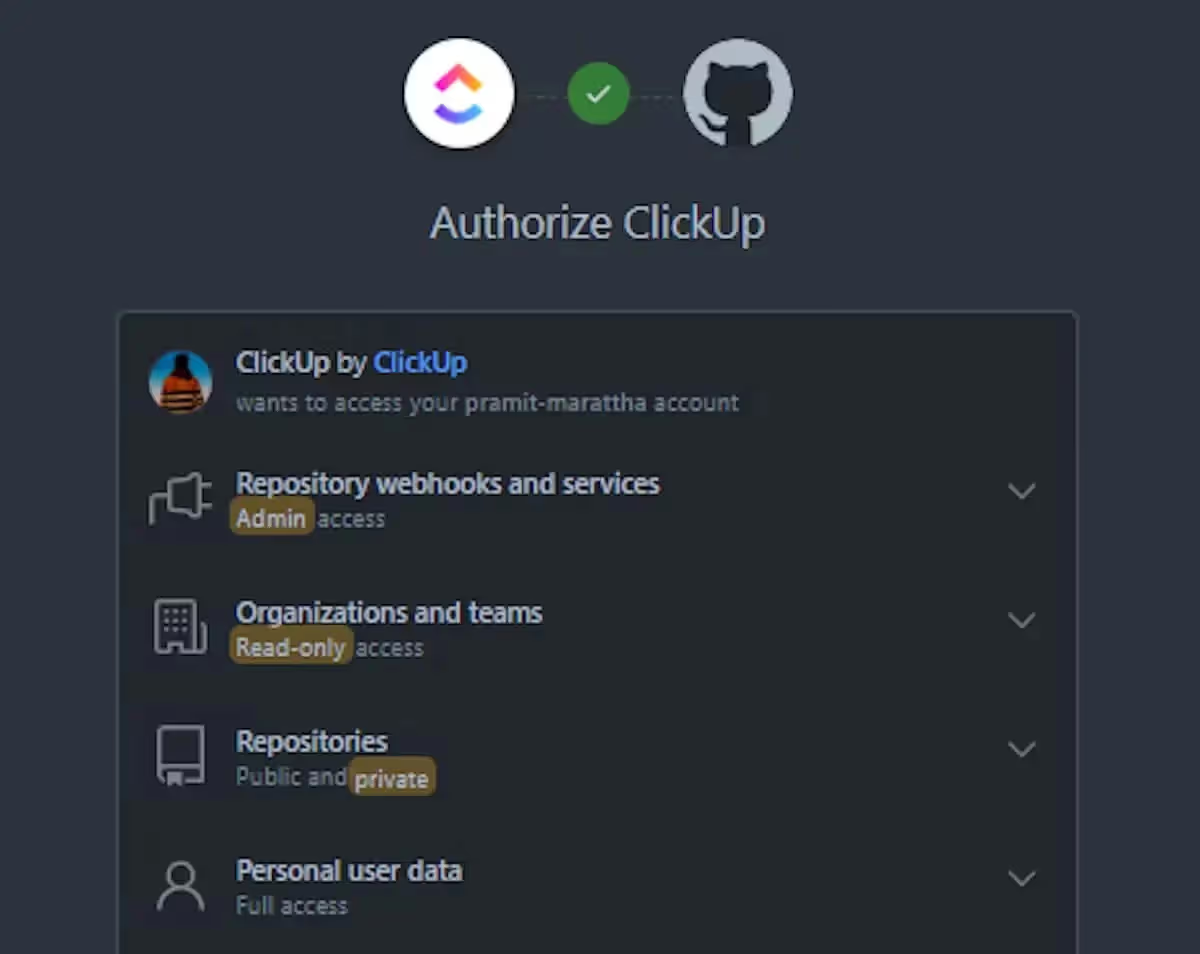
Authorize ClickUp GitHub Integration
Step 6: Save Your Settings
After customizing the integration, make sure to save your settings. Your ClickUp and GitHub accounts are now integrated, and you should start seeing updates from GitHub in your ClickUp tasks.
While ClickUp provides native integration with GitHub, third-party automation tools like Make.com can also play a significant role in improving this integration. Make.com can help automate repetitive tasks, create complex workflows involving multiple tools, and provide additional customization options. This can be particularly useful for larger teams or complex projects that require advanced automation capabilities.
How to Connect GitHub Repositories to ClickUp Spaces
Integrating GitHub repositories with ClickUp Spaces simplifies project management and improves workflow efficiency. Follow these steps to connect one or more repositories:
1. Access Integrations: Go to the Integrations page in ClickUp and select the GitHub icon.
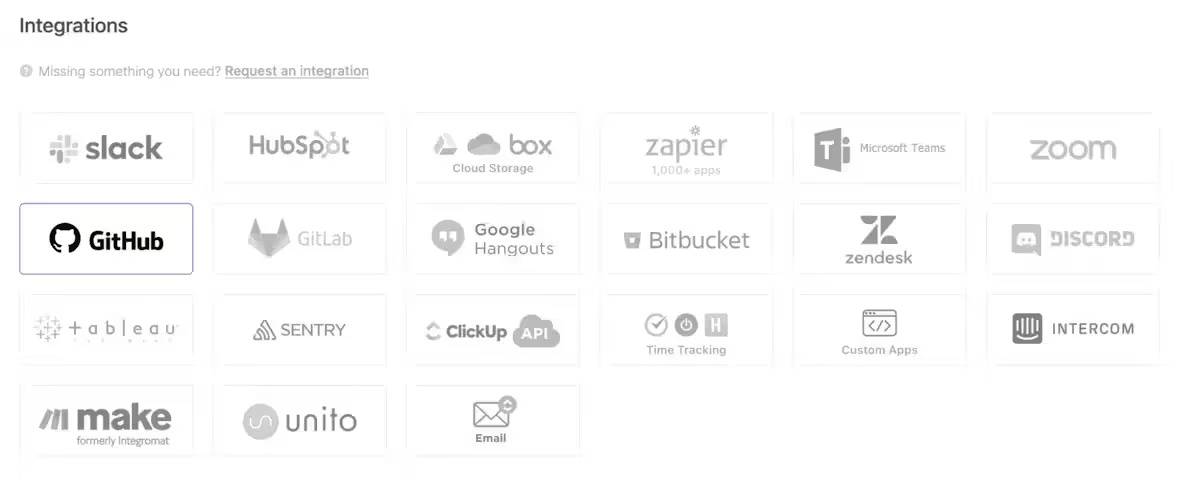
ClickUp Integrations
2. Select Repository: In the "GitHub repositories added to ClickUp" section, use the dropdown menu to choose the repository you wish to connect.
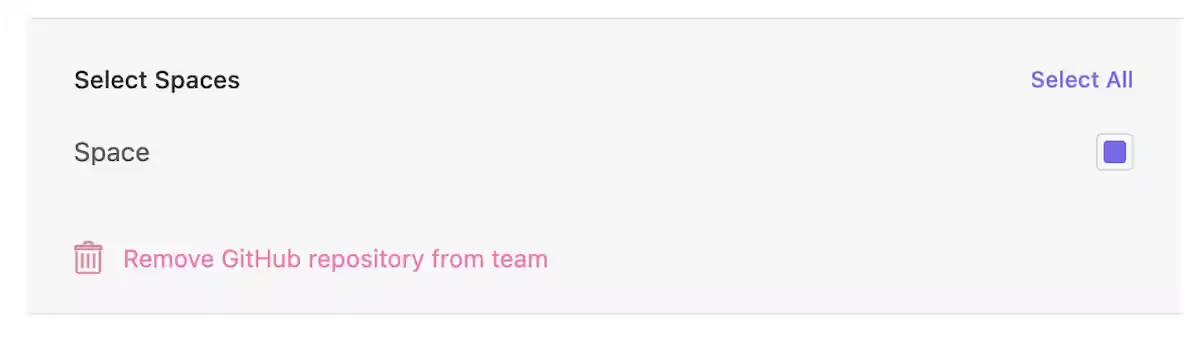
Select a Repository
3. Link to Spaces: Select the ClickUp Space(s) where you want to add the repository.
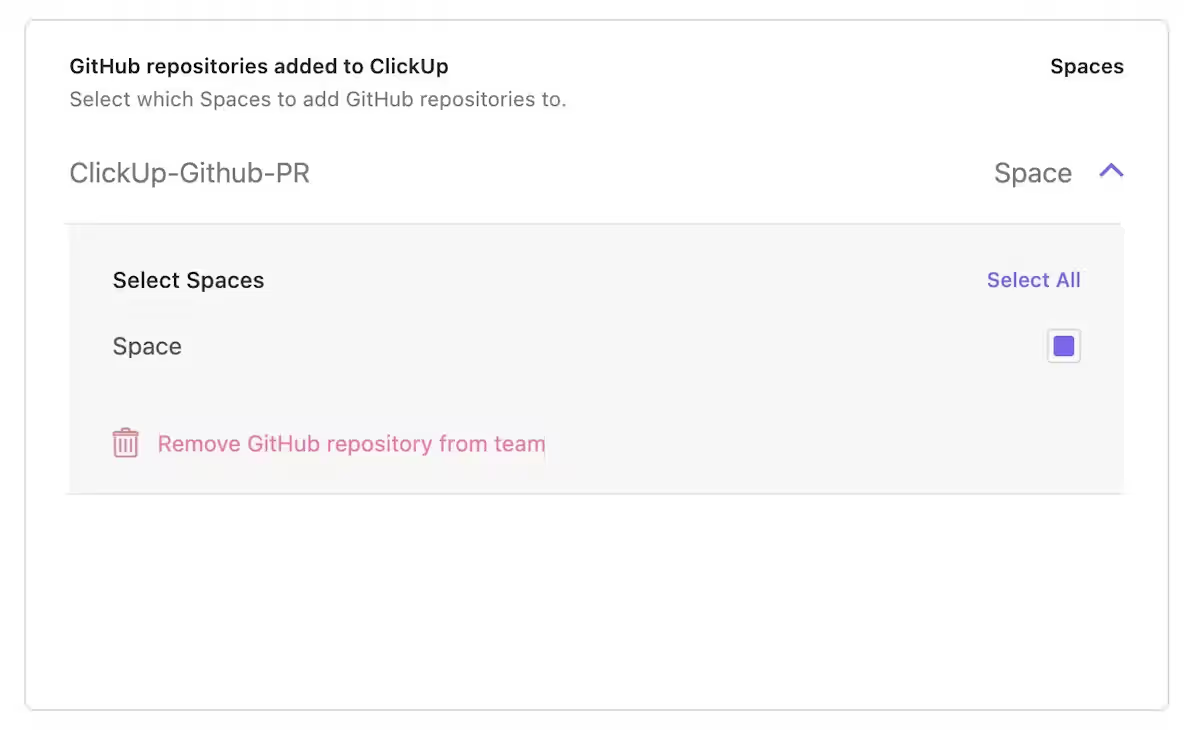
Select a Space for the Repository
The chosen repository will now be linked to tasks in the selected Space(s), allowing for easy tracking and management of GitHub activities within ClickUp.
Repeat these steps to connect additional repositories. You can add or remove repositories from Spaces anytime.
How to Set Your Default Branch Name Format
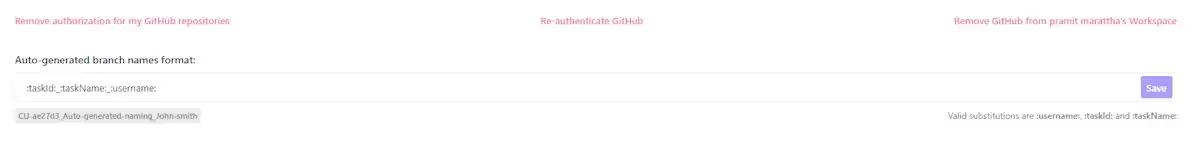
Set Default Branch Name Format
To configure a custom branch name format for branches created from ClickUp tasks:
- Access Integrations: Go to the Integrations page and select the GitHub icon.
- Enter Branch Name Format: Input your desired format in the provided field (default: :taskId:_:taskName:_:username:).
- Save Changes: Click the Save button to apply the changes.
How to Connect Tasks to GitHub
Automatically link GitHub activity to ClickUp tasks by including a valid task ID in pull request titles, branch names, or commit messages. You will receive a comment on GitHub indicating the task has been linked, using the repository owner’s GitHub account.
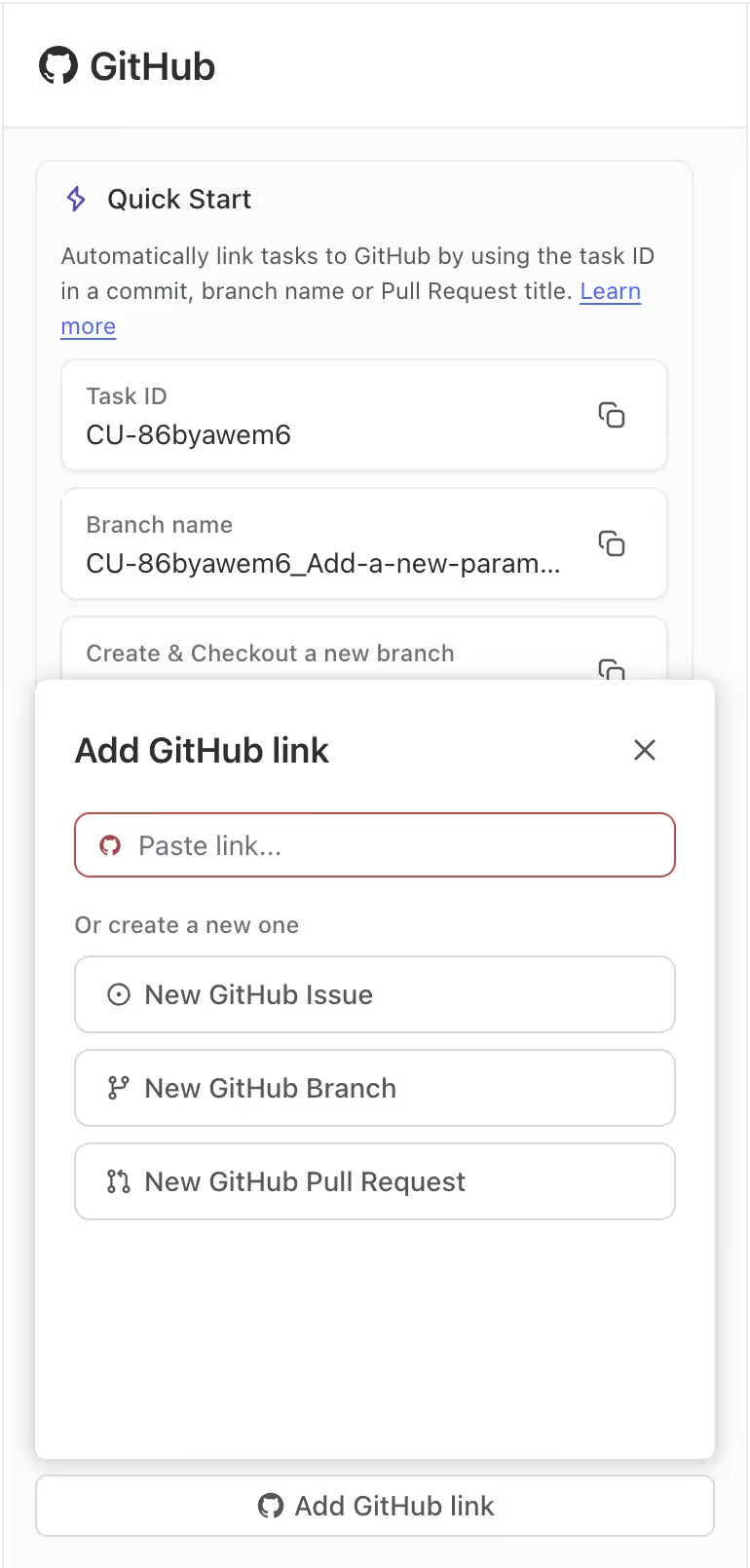
Connect Tasks to GitHub
Conclusion
Integrating ClickUp with GitHub combines powerful project management with robust version control, significantly boosting team productivity. This guide covers the strengths of both platforms, setup instructions, and advanced features.
ClickUp’s project management capabilities and GitHub’s version control and code hosting features together improve team productivity and simplify workflows. We explore real-world use cases for managing software projects, tracking issues, and collaborating on code.
Advanced tips help you set up automation and troubleshoot common issues, maximizing the benefits of this integration. The ClickUp GitHub integration is essential for teams seeking to improve project management and development processes.
Ready to boost your productivity? Let UpSys help you set up and optimize this powerful integration today!