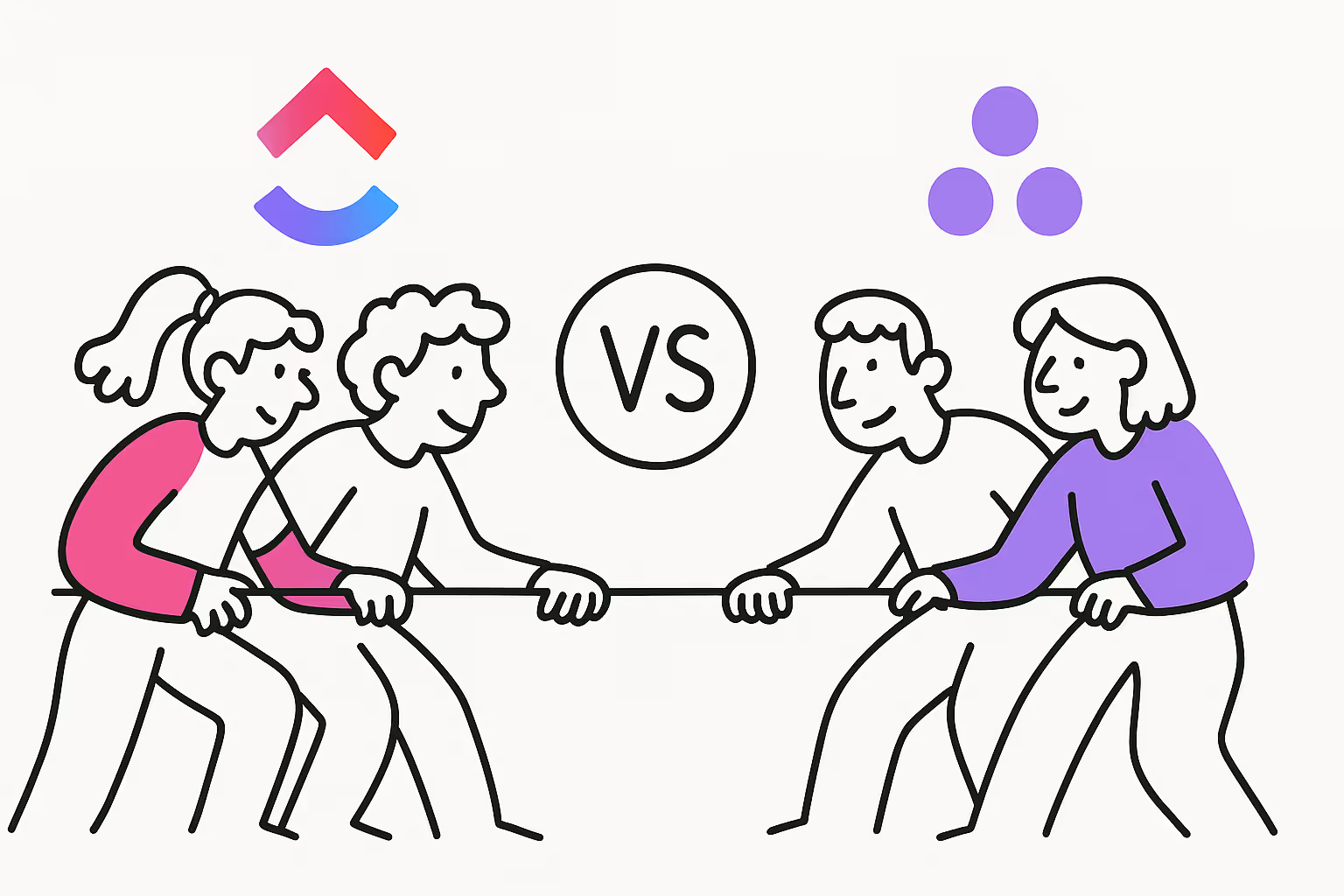Introduction to Asana and ClickUp
In this comprehensive guide, we'll dissect and compare Asana vs. ClickUp, ensuring you make a good decision for your team's needs.
ClickUp and Asana are both robust platforms used by millions worldwide to organize teamwork and boost productivity, offering features like calendar views and task statuses. However, they have key differences that make each platform better suited for certain use cases.
Read on as we break down how ClickUp and Asana stack up across pricing, features, ease of use, integrations, and more. By the end, you'll know which solution is the better fit for managing your team's projects.
Key Takeaways:
- Asana excels in simplicity and native app integrations. ClickUp leads in customization and automation.
- Asana suits teams wanting streamlined tracking across platforms, while ClickUp offers a comprehensive free plan.
- For software teams, ClickUp's excels. Both platforms work for teams like marketing or operations.
- Try free versions to assess suitability. Consider consulting help to optimize the setup.
- Both Asana and ClickUp offer unique features for project management, such as calendar views and task statuses.
How do Asana and ClickUp Compare in Project Management?
Asana and ClickUp both provide powerful project management solutions but cater to different user needs. Asana is known for its straightforward, easy-to-use interface, making it suitable for teams new to project management. ClickUp, with its high customizability and robust free plan, serves well for teams looking for detailed project customization and automation. By comparing their features, pricing, and ease of use, you can decide which platform better fits your team's workflow and objectives.
Asana Overview
Asana, established in 2008, has evolved into a user-friendly platform that simplifies project management. Its intuitive and straightforward interface makes it a good choice for teams new to project management, especially those looking for a premium plan that includes basic project management tools.
Some of Asana's core features include:
- Tasks: The basic unit of work in Asana, allows you to create action items, assign them, set deadlines, add details, attach files, and more.
- Boards: Boards let you visualize tasks on a Kanban-style board. Move tasks through different stages of a workflow.
- Calendar: See task due dates and project schedules on a shared calendar.
- Portfolios: Group multiple projects together into portfolios to see progress across broader company goals.
- Automation: Around 140 predefined rules facilitate efficient setups for tasks and workflows.
Asana's biggest strengths revolve around ease of use and intuitive user interface. In comparison to some competitors, Asana prioritizes simplicity in its design. This user-friendly platform simplifies project management and plays a crucial role in improving overall business efficiency.
Limitations of Asana include its lack of customization. Aside from some light branding, there isn't much users can do to customize fields, views, charts, etc.
ClickUp Overview
ClickUp aims to be a one-stop shop for all project management needs, providing an extensive suite of features even in its free plan. This highly customizable platform quickly gained popularity, offering an extensive suite of features tailored to a variety of workflows and industries even within the ClickUp free plan.
Some of ClickUp’s core features include:
- Tasks: A flexible system for creating, assigning, and tracking work items, complete with customizable priorities, deadlines, and statuses.
- Boards: This view facilitates visual project management, ideal for agile teams, with a Kanban-style layout for tracking progress.
- Calendars: This feature helps in scheduling and visualizing tasks and deadlines, with the ability to sync with other calendar services.
- Automation: ClickUp's automation streamlines repetitive tasks, with custom rules for task assignment, status updates, and notifications.
- Collaboration: Central to ClickUp is its focus on collaboration, featuring task comments, real-time document collaboration, shared views, and integration with communication tools to foster effective teamwork.
ClickUp shines in the project management landscape with two main strengths: its highly customizable platform and a feature-rich free plan, providing extensive capabilities for task management, project planning, and collaboration, catering to a wide range of businesses.
However, the platform's this leads to a steeper learning curve for new users. While this complexity can initially be overwhelming, it allows for a highly tailored user experience.
Detailed Comparison: Asana vs ClickUp
User Experience
Asana and ClickUp provide distinct user experiences. Asana is user-friendly and straightforward, ideal for beginners who want easy navigation. ClickUp has a steeper learning curve but provides advanced, customizable features suited for power users.
Asana's clean, visually appealing user interface is easier for beginners to pick up quickly. The navigation is simple and intuitive. Common actions like creating tasks only take a click or two. The side navigation bar intuitively organizes sections such as Home, My Tasks, Inbox, and more, facilitating quick access to various functions.
ClickUp, on the other hand, has a more sophisticated structure. Its left navigation bar includes Home, Inbox, Dashboards, and more. ClickUp presents a more complex structure with additional organization layers like Spaces, Folders, and Lists, making it a powerful app to replace multiple project management tools. With so many customizations and options available, new users can feel overwhelmed.
ClickUp and Asana both offer dedicated sections for daily work overviews: Asana’s "My Tasks" and ClickUp’s "My Work" with Asana focusing on tasks and ClickUp's broader goals.
On the home screen, ClickUp displays a calendar or schedule, while Asana shows recent projects. ClickUp's Recents' section on the Homepage mirrors this aspect of Asana.
Verdict: Tie
Asana is better for teams that want to get started quickly with project management basics. ClickUp is better suited for power users who are willing to invest time in customizing the platform to their needs.
Features and Integrations
Asana offers core workflow features well, including tasks, due dates, calendars, and forms. However, there isn't much room for customization.
ClickUp, on the other hand, shines with its advanced in-house tools, extensive customization options, and seamless integrations with popular third-party apps, enabling teams to craft a more tailored experience.
ClickUp Key Features:
- ClickUp Docs: ClickUp serves dual purposes as both a task management and a document management system. It enables the creation, formatting, and sharing of documents, allowing users to build and manage comprehensive knowledge bases directly within their projects.
- Email Integration: The platform supports sending and receiving emails, and integrating email templates within the system, which is beneficial for CRM purposes.
- Template Creation: ClickUp leads in template functionality, with the ability to create templates at every hierarchical level, combined with automation features.
- Task Relationships and Rollups: ClickUp introduces an innovative system for interlinking tasks, vital for managing complex data networks in recruitment systems or Epics/User Stories.
- Diverse Views: With 11 view options, ClickUp surpasses Asana, especially with its unique Gantt, Workload, and Capacity views, supercharging task management.
Asana Key Features:
- Asana Overview: A notable feature, Asana's Overview provides a snapshot of daily work progress, keeping users updated on task developments.
- Security and Visibility: In terms of security, Asana outperforms ClickUp, especially at the enterprise level, providing robust security functions.
- Native Integrations: Asana has better native integrations, allowing seamless connectivity with numerous business platforms like Salesforce, Jira, and Tableau, without needing additional services like Zapier.
Winner: ClickUp
ClickUp offers expansive customization and a suite of advanced features for a highly personalized management experience. Asana still provides strong security and seamless integrations, favoring simplicity and reliability.
Automation Capabilities: ClickUp vs Asana
Asana's automation, known as Rules and Processes, consists of a suite of about 140 pre-built rules. This system allows automating routine tasks efficiently, focusing on assignments, due dates, and dependencies. The platform's strength lies in its extensive integrations with other apps like Slack, Gmail, and Outlook, streamlining cross-application workflows and enhancing productivity.
ClickUp, on the other hand, excels in user-defined automation. Its interface simplifies the process with an 'if/this, then/that' logic, empowering users to tailor automation to their unique processes. Although ClickUp offers fewer native integrations, its ease of custom automation setup is a significant advantage for those who want to fine-tune their workflow.
Winner: ClickUp
ClickUp provides more flexible and advanced automation options, suitable for users who want detailed customization in their project management approach.
Collaboration Capabilities
ClickUp stands out with its all-in-one approach to communication. It goes beyond traditional task management by incorporating chat, docs, whiteboards, and more, designed to streamline business communication and project management enabling seamless interaction within teams.
- Chat: Streamlines communication, reducing the need for external messaging platforms.
- Docs: Allows shared document creation and editing, enhancing collective decision-making.
- Whiteboards: Visual collaboration tool for brainstorming and planning, fostering creativity.
Asana, while robust in managing tasks, offers a more limited set of team collaboration features. Its strength lies in structuring activities, setting timelines, and tracking project progress. However, it lacks integrated chat and document handling capabilities, which can lead to fragmented communication workflows.
- Task-Centric: Prioritizes task assignments and deadlines, beneficial for clear-cut project tracking.
- Limited Integration: While it supports some integrations, the absence of built-in chat and document tools can hinder team interaction.
Winner: ClickUp
The platform delivers an all-in-one communication platform that combines chat, documentation, and planning features for smooth team collaboration, whereas Asana emphasizes methodical project tracking, offering fewer built-in tools for team dialogue and document sharing.
Pricing and Plans Comparison
ClickUp takes the lead with its 'Free Forever' plan, appealing to those who want extensive functionality without having to pay a financial commitment, and includes advanced features like time tracking.
Free Forever Tier: Aimed at personal users, offering robust features like unlimited tasks and collaborative docs without any cost.
Paid Tiers: Ranging from $7 to $12 per member per month, these are designed for growing teams, offering advanced features like unlimited storage and Gantt charts, maintaining affordability.
Asana's pricing strategy is crafted to accommodate not just the needs of solo planners and small teams, but also those of expanding businesses positioned for growth, offering both premium plan and business plan options.
Personal Plan (Free): Targets individuals and small teams with basic task management needs, with features like list and board views, and mobile app access.
Paid Tiers: Starting at $10.99 per user/month when billed annually, these plans are for teams requiring advanced tracking and reporting features, with prices reflecting the expanded capabilities.
Winner: ClickUp
Upon comparing the free plans, ClickUp's offering stands out for its depth and utility, providing a solid foundation for handling projects without immediate pressure to upgrade. Asana's free plan, while useful, can quickly feel restrictive as the team needs evolve.
For paid plans, the value gap continues. ClickUp's $7 plan competes directly with Asana's $10.99 starter plan yet includes unlimited storage and integrations. At the enterprise level, ClickUp's expansive feature set remains competitively priced.
Key Feature Differences
A closer look at Asana and ClickUp reveals some distinct advantages each platform offers.
- Docs and Templates: ClickUp leads with its advanced document management and customizable templates, simplifying team collaboration and workflow creation. In contrast, Asana, while offering basic documentation, places more emphasis on overviews, with a clearer, high-level outlook of tasks and milestones.
- Views: ClickUp has a wider range of views such as lists, boards, and calendars, alongside an integrated email system that enables streamlined communication within projects. Asana offers various views like List, Board, and Calendar, each designed for flexible project management and enhanced team collaboration.
- Emails: ClickUp offers a built-in email feature that enables users to manage tasks and communicate directly within the platform. On the other hand, Asana doesn't have its email functionality, but it compensates by integrating smoothly with widely-used email clients.
- Relationships: ClickUp uniqueness lies in its ability to interlink tasks and projects, which is achieved through advanced linking capabilities such as task dependencies, mirrored tasks, and relational databases. Asana stands out in creating relationships between tasks and projects with features like task dependencies, milestones, and project timelines, allowing users to establish clear relationships between tasks and projects.
- Security: ClickUp focuses on security by offering features like two-factor authentication, SSL encryption, and regular third-party audits. On the other hand, Asana takes the lead in security with advanced features like SAML-based single sign-on (SSO), data encryption in transit and at rest, and compliance with standards like GDPR and SOC 2 Type II.
- Integrations: While both ClickUp and Asana share impressive integration capabilities, Asana particularly stands out in this area, providing a broader range of external tool integrations which can be a deciding factor for those heavily reliant on cross-platform synchronization.
Use Cases and Industries
Asana excels in environments where dedicated project management is key. With features like tasks, timelines, and easy-to-use interfaces, it suits teams that value simplicity and clarity in their task management tools.
Conversely, ClickUp is the go-to for teams seeking a comprehensive, all-encompassing tool. It integrates features like automation, reporting, and customizable views, making it ideal for teams that require versatility. ClickUp's flexible templates and integrations cater to various needs, from simple tasks to complex workflows.
Here are two use cases of how each performs:
- Software Development: ClickUp stands out with its advanced features like integrated coding platforms and detailed tracking, which are vital for development teams. Asana, while efficient, may lack the depth required for complex software projects.
- Marketing and Creative Teams: Both ClickUp and Asana shine here but with different strengths. Asana’s simplicity and intuitive user interface make it great for straightforward marketing campaigns. ClickUp, with its customization capabilities and comprehensive planning tools, excels in managing multifaceted creative projects.
Which One is the Best Project Management Tool for You: ClickUp vs Asana?
In summary, Asana excels in simplicity and native app integrations, making it a good choice for teams that need streamlined project tracking across platforms.
ClickUp leads in customization and automation capabilities. Its strength lies in highly tailored workflows and processes. For software development teams, ClickUp is likely the better pick over Asana.
For general business teams like marketing or operations, both platforms can work well:
- Asana suits those wanting an intuitive, visually appealing platform that integrates smoothly across apps.
- ClickUp fits teams needing more customizable workflows and views like Kanban boards.
To decide on the best platform:
- Try free versions of both tools. See which interface and features fit your team's preferences.
- Consider getting consulting help to optimize the setup. The onboarding process is key to maximizing the platform's capabilities.
- Plan employee training for the selected tool. Proper learning ensures user adoption and productivity.
- Integrate with complementary apps like Slack or G Suite to enhance capabilities.
- Routinely review and refine workflows. Project management needs evolve.
With the right platform choice and optimization, your team can streamline work, meet deadlines, and boost productivity. Contact us if you need help tailoring Asana or ClickUp to your team's unique needs.
UpSys Support for ClickUp
At UpSys, we specialize in helping teams optimize their project management processes using ClickUp. Whether you are considering adopting ClickUp or looking to maximize its potential for your team, our expertise in setup, consulting, coaching, and training will ensure you get the most out of this versatile tool. Contact us to learn how we can tailor ClickUp to fit your team's unique needs and propel your project management to new heights.