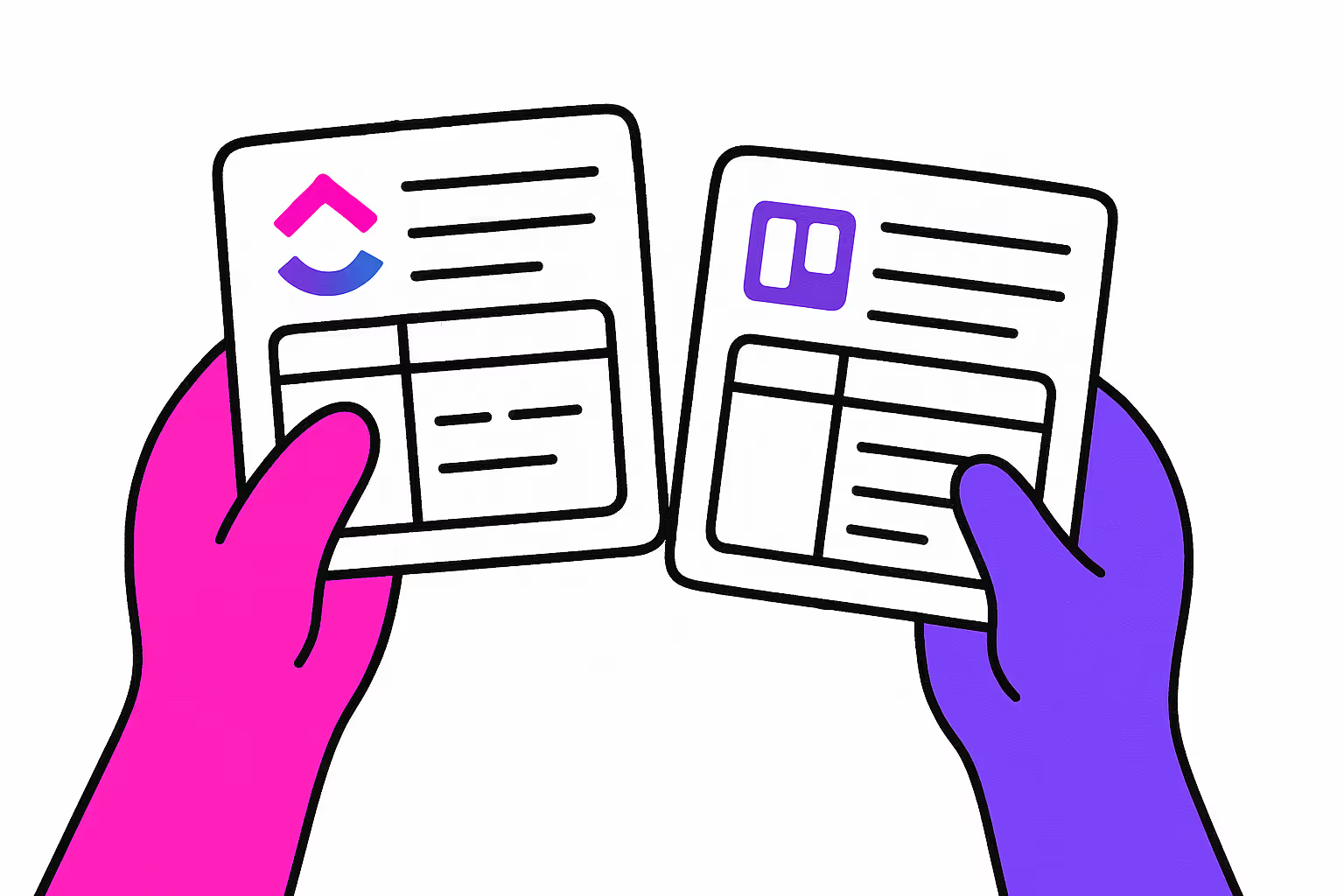Introduction to ClickUp vs Trello
Project management tools like ClickUp and Trello have become essential for teams looking to improve efficiency and collaboration. But which one offers the best Kanban experience? In the following ClickUp and Trello Comparison, we will look at how ClickUp and Trello implement Kanban boards and determine which tool is the best fit for different use cases.
Key Takeaways:
- Trello has a simpler interface focused on Kanban boards, while ClickUp offers more functionality.
- Trello suits smaller teams that prioritize ease of use, ClickUp is better for larger teams and complex workflows.
- Both provide generous free plans to try out the user experience before deciding.
Overview of ClickUp and Trello
In answering the question, what is ClickUp best used for? It's important to note that ClickUp is superior in project management. Its goal is to centralize all work-related tasks, documents, chat, goals, and more in one place, making it a one-stop solution for teams. It presents itself as "one application to replace them all" so that users don't waste time switching from one platform to another.
ClickUp is designed for teams of all sizes, from solo users to large companies. It is much more complete than Trello, and therefore more suitable if you have a team of more than 4 or 5 people. It offers a free plan, making it accessible for startups and small businesses, while also providing robust features and scalability for larger organizations.
Trello is a popular project management tool known for its simplicity and flexibility. It uses a card-based system where each card represents a task or an item, and these cards are organized into lists and boards for easy visualization and management.
Trello is used by individuals, small teams, and small businesses. Whether you're managing a personal project or coordinating a small team, Trello offers a flexible and user-friendly solution.
While Trello doesn't offer as many native features as ClickUp, its simple interface makes it easy for new users to get started. Trello also has a marketplace of integrations called power-ups that allow you to connect other project management tools and software.
What is a Kanban Board?
We can't do this comparison without mentioning the Kanban methodology, which was behind the birth of Trello and is one of ClickUp's main views.
Kanban boards allow to visualize workflows using cards and columns. They come from Toyota's production system and are now widely used in agile software development. Kanban is the Japanese word for "card." At Toyota, assembly line workers used cards to communicate when they needed information from another department or process. This allowed them to reduce unnecessary exchanges and increase the efficiency of their production line hence resulting in a Kanban system.
Kanban boards allow teams to map out project steps, limit work-in-progress, and track progress visually. This gives an instant overview of what's being worked on and where bottlenecks occur.
Trello or ClickUp offer Kanban boards. However, they each take a different approach based on their overall philosophy.
ClickUp vs Trello: Detailed Comparison
ClickUp Key Features
One of ClickUp's biggest strengths is its extensive set of features for managing all elements of a project in one place. Along with basic task management, ClickUp includes:
- Multiple views: lists, boards, calendars, timelines, Gantt charts
- Real-time chat and video conferencing
- Advanced search and filtering
- Custom fields and statuses
- Customizable dashboards
- Workload management
- Robust automation
- Goal tracking
- Spreadsheets
Trello Key Features
With Trello, you are limited primarily to the Kanban board view. To add extra features, you need to integrate Power-Ups. Features in Trello include:
- Task cards with descriptions, members, labels, comments
- Calendar view of due dates
- Power-Ups integrations
- Card drag and drop
- File attachments
- Board templates
- Kanban boards
- Custom fields
- @mentions
Task Management
ClickUp provides a wide range of task management tools. It allows users to work in hierarchy on multiple projects in customizable spaces, folders, and lists. Tasks can be visualized through over a dozen views like list, board, calendar, and more.
Key ClickUp features include:
- Tasks, subtasks, and nested subtasks with assignees and due dates
- Swimlanes to segment Kanban boards and group tasks by priority
- Flexibility to manage tasks in ways that suit team workflows
- Everything View to see all projects in one glance
- Custom statuses for visualizing any workflow
- Drag and drop to quickly reprioritize tasks
Trello uses a straightforward Kanban-style board with cards representing tasks in columns for project stages. Trello offers:
- Cards with descriptions, checklists, attachments, comments
- Easy to get started for new users
- Simple and intuitive interface
A big difference between both tools is that Trello only offers checklists, but ClickUp lets you create both checklists and subtasks, and display them in your Kanban. Hence, you can manage more complex projects in ClickUp. ClickUp's table view will give your teams even more possibilities.
Collaboration Capabilities
ClickUp is built to support smooth collaboration across distributed teams. Key ClickUp features include:
- Real-time chat: Chat in tasks or dedicated channels
- @mentions: Notify others by @mentioning them
- Assign comments: Assign action items within the comments
- Status updates: Provide status alerts on tasks
- Shared goals: Assign team goals
- Document editing: This is where ClickUp stands out, as it offers many options in a single interface. With ClickUp, team members can manage their documents directly from their tasks in their ClickUp Kanban.
Trello focuses more on lightweight task coordination rather than active collaboration. You can:
- Make @mentions in card comments
- Utilize card assignments to allocate tasks
- Add due dates to keep tasks moving
- Attach files for reference
- Integrate messaging apps like Slack
Customization
In this section, we'll look at the customization options available in ClickUp or Trello across three key areas:
Custom Fields and Views: ClickUp offers extremely flexible custom fields that can be added to any task or list. These custom fields can then be used to filter tasks and create customized views. Trello allows you to create more basic custom fields through its Power-Ups. You can add select field types like drop-downs, numbers, and dates to tasks. Trello views are primarily focused on its Kanban boards.
Custom Dashboards: ClickUp enables fully customizable dashboards using widgets like task lists, charts, calendars, and more. You can create a dashboard tailored specifically to what's important in your workflow. Trello offers basic pre-built dashboard templates that show tasks by status, assignee, label, etc. However, customizing these dashboards is very limited compared to ClickUp.
Reusable Templates: Both ClickUp and Trello share template galleries to choose from. The main difference is that ClickUp lets you save any space as a template, not just those pre-built ones. Trello cannot save your boards as templates. You're limited to the templates they provide.
Reporting
When it comes to reporting, ClickUp and Trello take very different approaches.
Project Progress Reporting: ClickUp stands out with its customizable dashboards. You can build a dashboard with task bars showing % completion, status charts, and more. This provides a quick visual overview of the project's progress. Trello lacks robust dashboard customization. The only progress reporting is a basic pie chart showing tasks by status.
Individual Workload Reporting: ClickUp again stands out with advanced options. The workload report shows tasks assigned to each person, time spent, and capacity vs workload. Trello has no workload reporting features. The only individual tracking is seeing basic task assignments on the board view.
Time Tracking: ClickUp provides automated time tracking. Time spent on tasks can be tracked and exported for billing. Trello has no native time-tracking features. You would need to integrate a third-party time tracker.
Integration & Automation
ClickUp has many native integrations, along with Zapier and API support. It has advanced process automations capabilities such as:
- Native integrations with top apps like Slack, GitLab, GitHub
- Workflows automate processes with custom logic
- Tasks trigger actions like assignments, status changes
- Additional integrations via Zapier and Make
- Public API for custom solutions
Trello also integrates with top apps via Power-Ups and Zapier. Its automation is more limited to basic triggers and actions.
- Additional integrations through Zapier
- Lightweight automations with Butler rules
- Official Power-Ups for top apps like Slack, Salesforce
- Actions are limited to simple triggers like moves, additions, etc.
Does ClickUp work with Trello?
ClickUp does not have direct integration with Trello. However, you can:
- Import all your tasks from Trello to ClickUp : follow these steps
- Connect ClickUp and Trello using Zapier to sync data between the two tools.
- Build custom integrations between ClickUp and other apps like Trello through the ClickUp API.
Trello vs ClickUp: User Experience
User Interface
ClickUp offers a flexible interface with multiple views like boards, lists, calendars, Gantt charts, and more. However, with so many options the interface can feel overwhelming at first. Trello has a simpler, more limited interface focused on Kanban boards. This makes the UI fast to grasp but less adaptable.
ClickUp's strength is the ability to organize workflows, fields, filters, and views to match your needs. Trello is more rigid but faster to pick up. For simple workflows, Trello may be preferable, while ClickUp suits complex projects.
Learning Curve
With its vast feature set, ClickUp inevitably has a steeper learning curve. Proper setup and user training are key to leveraging its flexibility. Trello is extremely intuitive and easy to get started with but lacks advanced features.
ClickUp has more learning resources like tutorials and training courses. Trello's focused scope reduces the need for training. For quick adoptions, Trello has the edge, while ClickUp enables custom solutions with training.
Accessibility and Compliance
Here's how ClickUp and Trello compare when it comes to mobile access and security compliance.
Mobile Access: ClickUp offers full-featured iOS and Android apps so you can access projects anywhere. Tasks, docs, chat, goals, and more are available on mobile. Trello also provides iOS and Android apps. However, the mobile experience is more limited compared to the web interface. You can view and manage cards, but core features like custom fields are unavailable.
Security and Compliance: When it comes to security certifications, both ClickUp and Trello check the right boxes. They offer SOC 2 Type 2 compliance, ISO 27001 certification, and GDPR readiness. ClickUp also offers HIPAA compliance and advanced security features like SSO, 2FA, and remote data wipe. Trello meets security basics but lacks some of ClickUp's advanced configurations.
Trello vs ClickUp: Pricing & Plans
ClickUp and Trello each offer a free plan and three premium pricing tiers. Here's what you can expect at each level:
- Free Plan: A good option for simple project management needs.
- Unlimited Plan ($7/user/month): Extends to unlimited storage, integrations, and dashboards.
- Business Plan ($12/user/month): Introduces advanced automations and time tracking.
- Enterprise Plan: Customized for large businesses, offering white labeling and dedicated support.
Trello Pricing:
- Free Plan: Includes unlimited cards, up to 10 boards per workspace, and basic integrations.
- Standard Plan ($5/user/month): Offers unlimited boards, advanced checklists, and custom fields.
- Premium Plan ($10/user/month): Adds dashboard views, timeline views, and enhanced security.
- Enterprise Plan ($17.50/user/month): Geared towards large teams, it includes advanced workspace management and frontline support.
Trello vs ClickUp: User Reviews & Testimonials
Users of ClickUp like how powerful and flexible it is for all kinds of projects. They find it great that ClickUp can be tailored to fit the way they work and love how much they can customize it.
- Project Management Enthusiasts: They typically say they're happy with how ClickUp lets them see their work in different ways, like using Kanban or Calendar views, and how it makes managing complex projects easier with detailed reports and tracking tools.
- Solopreneurs and Small Business Owners: This group often talks about how much they value ClickUp's ability to automate tasks and work well with other apps, noting that these features make their work more efficient and bring everything together in one place.
On the other hand, people who use Trello appreciate its simple and clear design. It's especially popular with those who want an easy-to-use tool for project management.
- Teams Focusing on Collaboration: Teams that work a lot together find Trello’s Kanban boards really useful for keeping track of tasks and like how the platform helps them work better as a team.
- Individuals and Small Teams: For individuals and small groups, Trello's friendly design and its free plan are big pluses, especially for managing smaller projects.
Trello vs ClickUp: Choice Recommendations
For larger teams and complex projects, ClickUp stands out as an all-in-one project management tool.
Here's why you should choose ClickUp when you want power, flexibility, and consolidation in one tool:
- Powerful functionality: ClickUp also offers features to rival much more expensive premium tools.
- Flexibility to customize: ClickUp allows extensive customization to help you tailor views, fields, statuses, and more to fit your ideal workflow.
- Consolidated app experience: ClickUp combines docs, spreadsheets, chat, goals, reminders and more so you don't have to switch between apps.
If your requirements are simpler, Trello makes project management intuitive and accessible.
Here's when you should use Trello, thanks to its simplicity, intuitive UI and Kanban-style boards:
- Simplicity and ease of use: Trello has an intuitive drag-and-drop interface that can help in quickly visualizing workflows.
- Visually intuitive boards: Trello's Kanban-style boards provide an uncomplicated, visually intuitive way to manage project workflows.
- Laser focus on Kanban: No other tool offers a better pure Kanban experience than Trello and its boards.
ClickUp and Trello also offer generous free plans so you can try them before you buy. Test them out for your specific needs and see which platform makes your projects feel effortless. With the right project management partner, you can focus on execution rather than workflow logistics.
Conclusion & Final Recommendations
When comparing ClickUp and Trello, there are a few key points to summarize:
- Simplicity vs Power: Trello prioritizes an intuitive, visually simple UI while ClickUp offers advanced functionality for complex workflows.
- Personal vs Business Use: Many individuals use Trello for personal productivity but prefer ClickUp for managing business operations.
- Kanban-Focused vs Flexible Views: Trello leads at Kanban boards specifically while ClickUp provides boards plus lists, calendars, Gantt charts, and more.
- Free vs Paid Plans: Both offer generous free plans and paid plans. ClickUp scales better for larger teams with more controls.
- Easy Adoption vs Customization: Trello is easier to learn but ClickUp enables extensive customization for tailored solutions.
- Task Management vs All-in-One: Trello is focused squarely on task management while ClickUp consolidates tasks, docs, spreadsheets, and communication.
Which one is better Trello or ClickUp?
Looking at the factors above, ClickUp does offer more features and customizability compared to Trello. For larger teams and complex workflows, ClickUp is likely the better choice. However, Trello still stands out when simplicity and ease of use are the top priorities, especially for smaller teams.
Taking all factors into account, here is our final verdict:
For smaller teams and lighter-weight task management, Trello is the recommended choice. Its simplicity, intuitive boards, and easy adoption make it ideal for individuals and smaller groups.
For larger teams and complex project portfolios, ClickUp is the clear winner. With vastly greater power, flexibility, and customization, ClickUp is better equipped for coordinating multifaceted initiatives.
Evaluate your specific needs to determine if Trello's simplicity or ClickUp's power suits you best. Both offer free plans to test out the user experience. Select the platform aligned with your priorities for a smooth project execution.